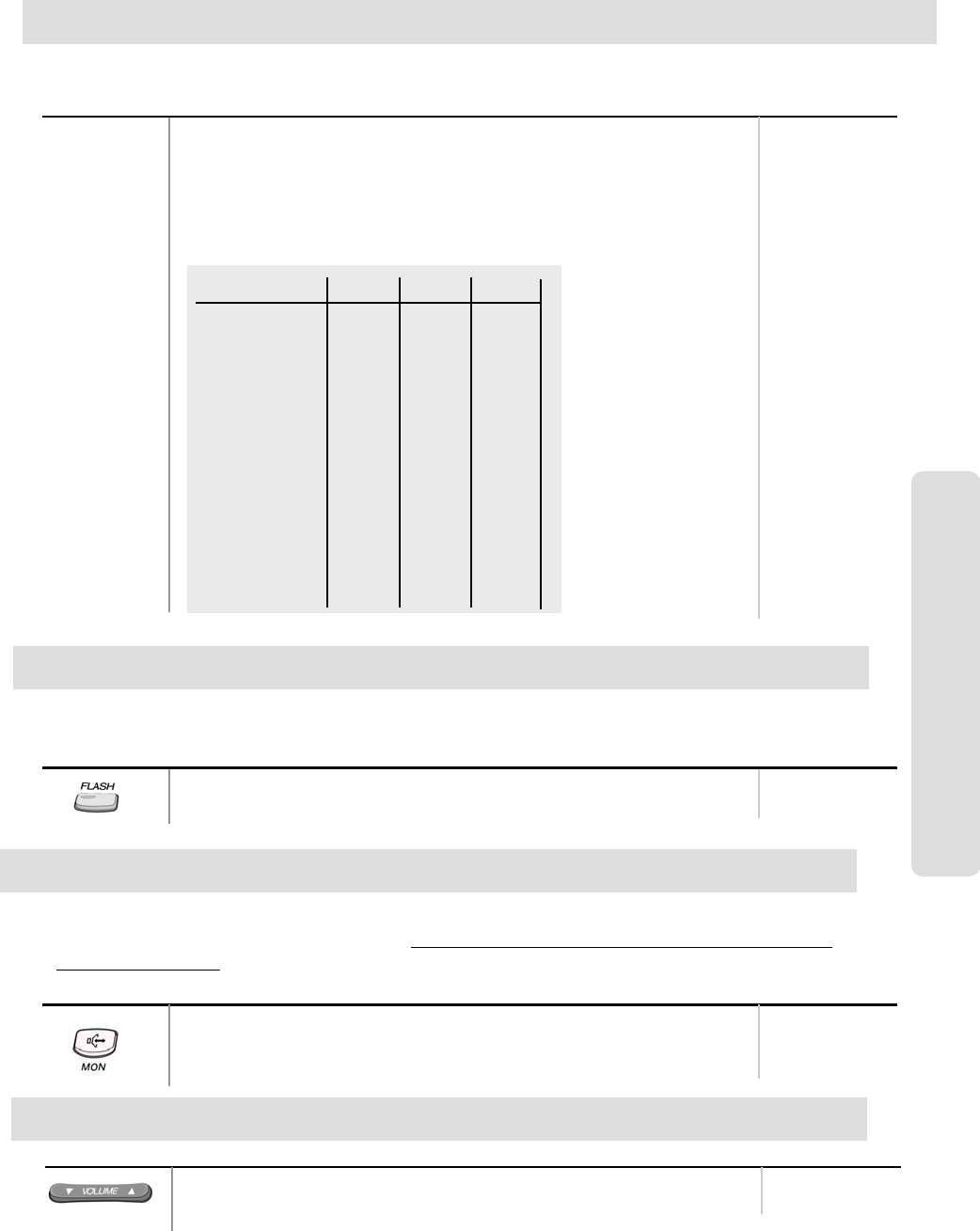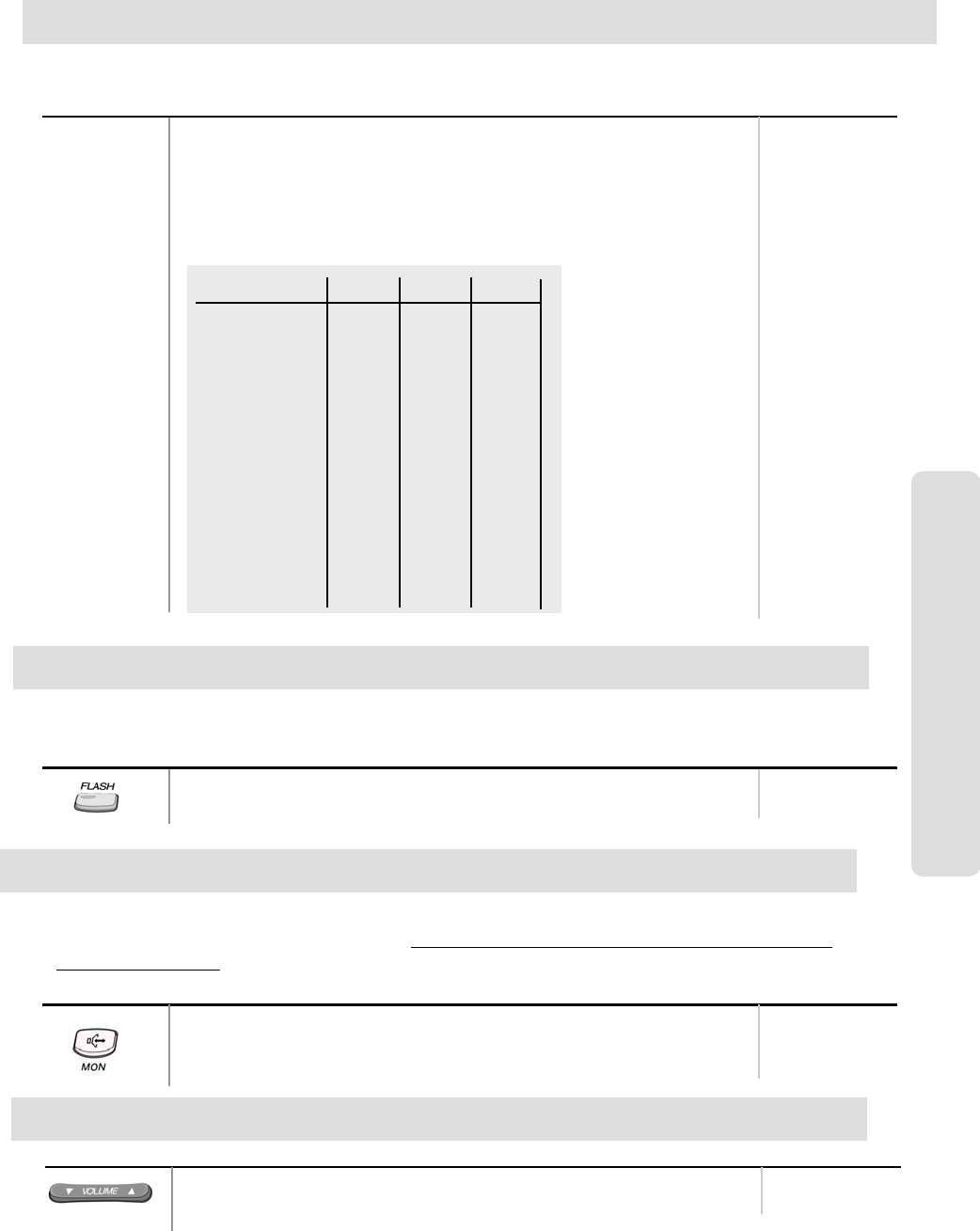
● aria 186/ 100/ 34E - DIGITAL KEY TELEPHONE SYSTEM USER GUIDE
17
Paging
Button Procedures
To make a page,
● Lift handset.
● Dial page zone. (See below chart.) And you will hear warning
tone.
● After the tone, speak your message.
● Hang up.
186 100 34E
Range
All Call # 6 # 6 # 6
Internal Zone 1 # 0 1 # 0 1 # 0 1
Internal Zone 2 # 0 2 # 0 2 # 0 2
: : : :
Internal Zone 5 # 0 5 # 0 5 # 0 5
: :
Internal Zone 15 # 1 5 # 1 5
: :
Internal Zone 20 # 2 0
Internal All Call # 3 # 3 # 3
External Zone 1 # 4 1 # 4 1 # 4 1
External Zone 2 # 4 2 # 4 2
External All Call # 5 # 5 # 5
Internal Zones:
186 : 01~20
100 : 01~15
34E : 01~05
A station, which is allowed to access page facilities, can connect and transmit voice announcement
to any or all of the system external/internal page zones.
Intercom Features
Flash
Button Procedures
● While connected to an outside line, press FLASH button.
Range
May disconnect outside line and re-seize dial tone if programmed . It can be used to send a
recall to line, when the system is connected with a PBX or Enhanced Feature Analogue Line.
To activate speakerphone,
● Press MON button.
● Dial outside line number or intercom number to talk.
Button Procedures
Range
Pressing an outside line button, a speed button, a station button or dialing a station number will
automatically activate the speakerphone. (LKD-2N/S has no microphone and doesn’t function
as Hands-free unit.)
Speakerphone
Button Procedures
● In speakerphone mode, press VOLUME (▲/▼) button to
control the speakerphone volume.
Range
Speaker Volume Control