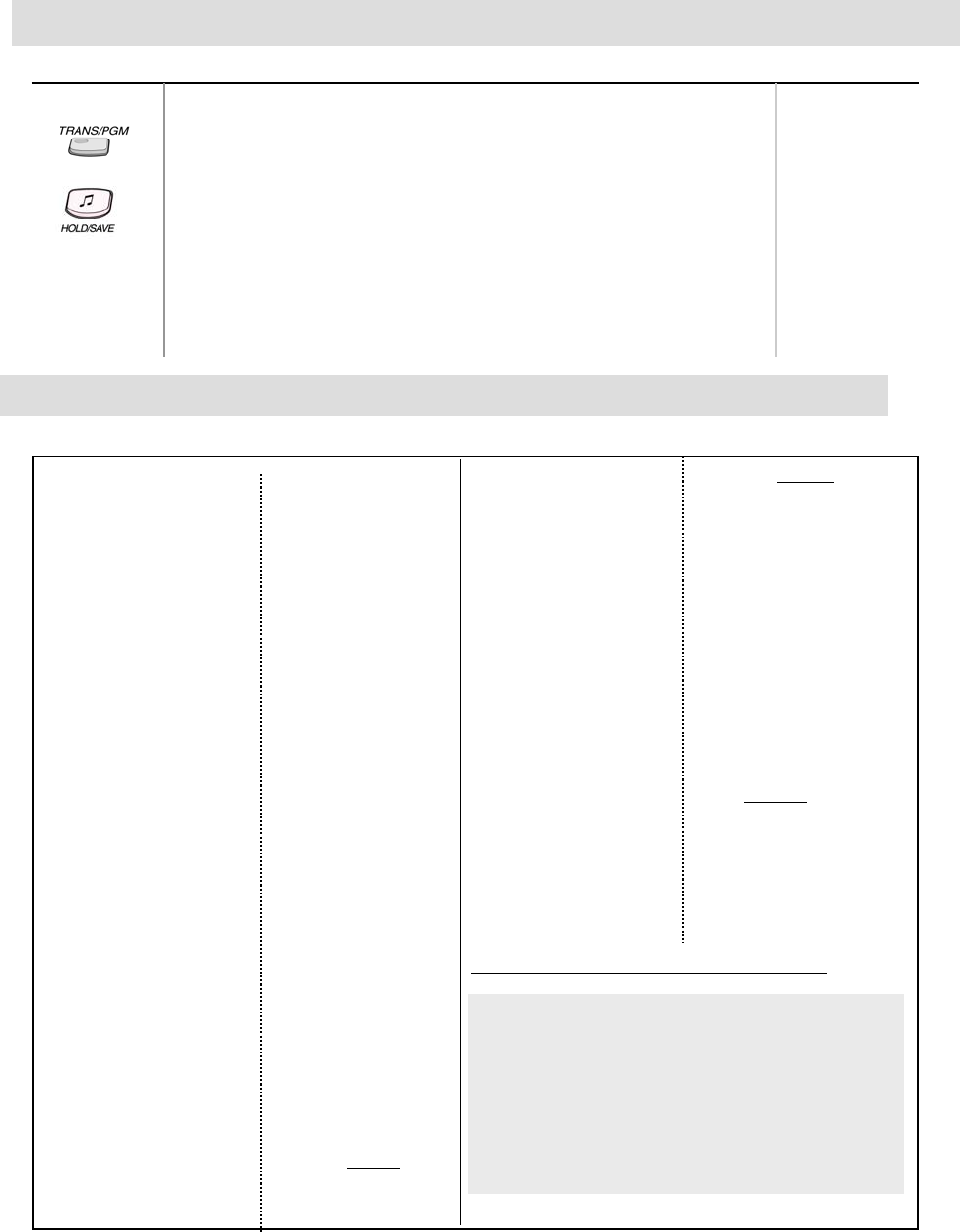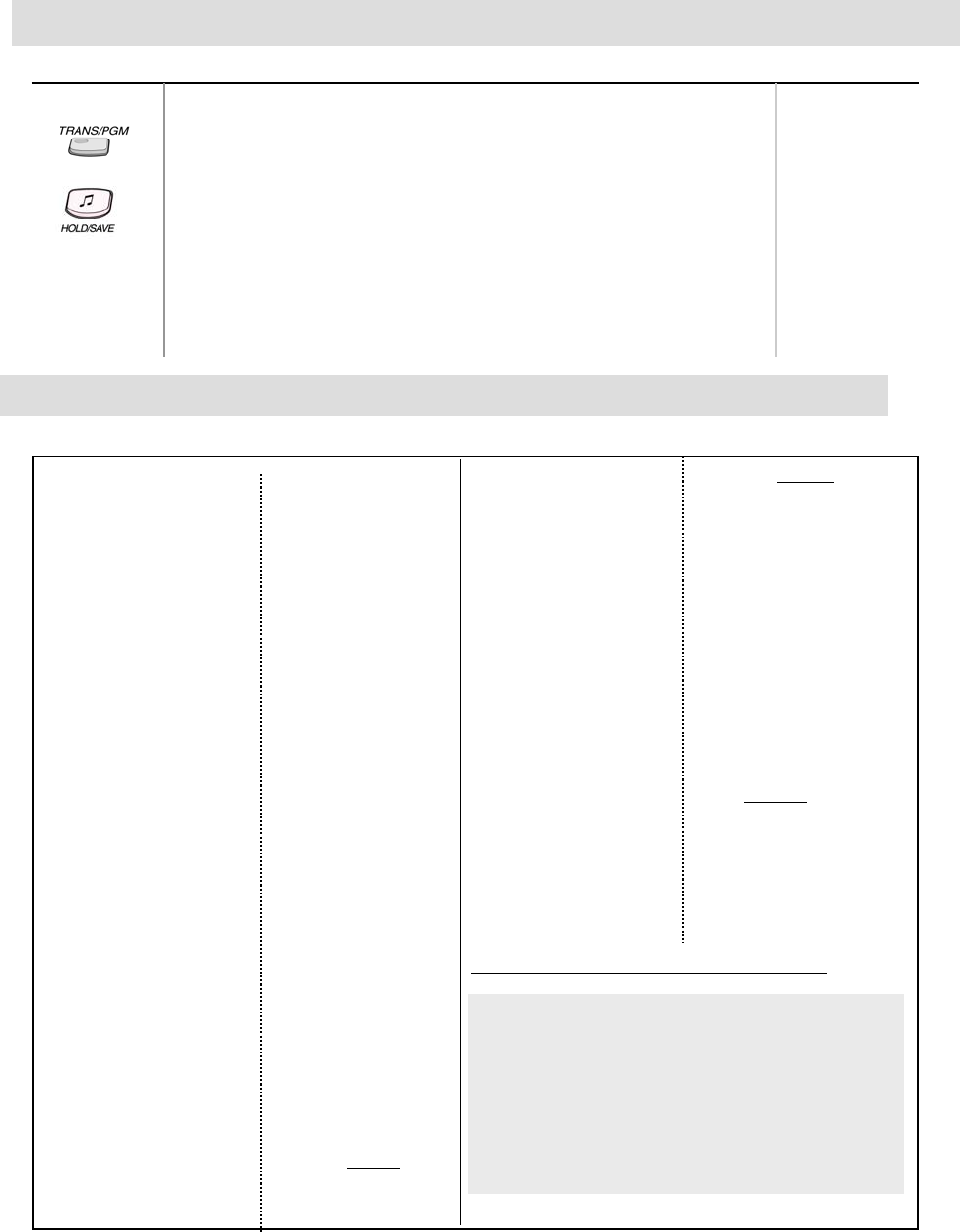
● aria 186/ 100/ 34E - DIGITAL KEY TELEPHONE SYSTEM USER GUIDE
25
Flexible Button Programming
To program flexible buttons,
● Press TRANS/PGM button.
● Press a flexible button to program.
● See the below table and enter the desired code.
● Press HOLD/SAVE button.
To erase a flexible button,
● Press TRANS/PGM button.
● Press the flexible button to be erased.
● Press HOLD/SAVE button.
Button Procedures
Range
Code for Flexible Button Programming
Direct Station Select station number
186 : 700~891
100 : 700~835
34E :700~777
Call Park parking location
186 : 601~619
100 : 601~610
34E : 601~605
Hunt Group internal hunt group
186: 9700~9729
100: 9700~9714
34E: 9700~9707
Group Call Pick-up *1
Directed Call Pick-up
* *42
Dial Memo TRANS/PGM + 8 0
Call Wait (Camp-on) TRANS/PGM + 8 5
Wake-up
To register (continued) TRANS/PGM + 4 1
To cancel TRANS/PGM + 4 2
Paging Refer to p. 25
Access Authorization code
Blocking outside call TRANS/PGM + 4 6
Restoring outside call TRANS/PGM + 4 7
Pre-selected Message TRANS/PGM + 7 7
Background Music TRANS/PGM + 7 3
LCD Display Change TRANS/PGM + 5 1
Intercom Hold TRANS/PGM + 8 3
Universal Night Answer 2
Loop button TRANS/PGM + 8 4
Speed Dial * 9
Station speed dial SPEED + bin no
00~19
System speed dial SPEED + bin no.
186 : 200~999
100 : 200~399
34E :200~399
Intercom Answer Mode TRANS/PGM + 4 9
Stop Watch Event Timer TRANS/PGM + 8 9
Alarm Reset * 5 6 5
Account Code TRANS/PGM + 8 1
Camp-on TRANS/PGM + 8 5
Outside Line Access 1
Group access 4
Group #1 4 0 1
186: Grp#01~48
Group #2 4 0 2 100: Grp#01~24
: : 34E : Grp#01~09
Individual Line Access 4 8 + line no.
186 : 01~96
100 : 01~48
34E :01~34
Button Assignment for LKD-2/8 button
REDIAL button TRANS + 8 8
SPEED button TRANS + 9 0
CONF button TRANS + 9 1
CALLBK button TRANS + 9 2
DND button TRANS + 9 3
FLASH button TRANS + 9 4
MUTE button TRANS + 9 5
MON button TRANS + 9 6