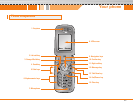1. Earpiece
2, 11. Left soft key/Right soft key
Performs the function indicated by the text on the
screen immediately above it.
3. Orange World key
A shortcut key to access to Orange World WAP.
4. Send key
Dials a phone number and answers incoming calls.
You can also quickly access the latest incoming,
outgoing and missed calls by pressing the key in
standby mode.
5. Side keys
• Controls the volume of key tone in standby mode with
the opening the flip.
• Controls the earpiece volume during a phone call.
6. Alphanumeric keys
Enter numbers, letters and some special characters.
7. Microphone
Can be muted during a call for privacy.
8. LCD screen
Displays phone status icons, menu items, Web
information, pictures and more in full colour.
9. Navigation keys
Use to access each menu quickly.
10. Confirm key
Selects menu options and confirms actions.
12. Message key
Press this key to read or create messages. Directly
goes to the message menu.
13. Talk Now key
Activate Talk Now menu directly.
14. End/Power key
Used to end a call or reject a call and also to go back
to standby mode. Hold this key down to turn the phone
on/off.
Your phone's features
Your phone
12