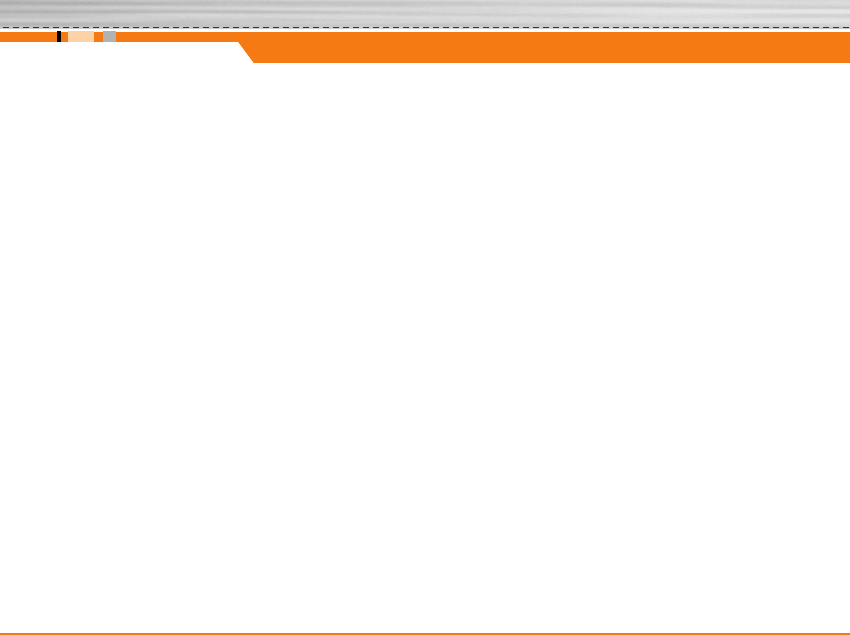
When you select Binding Protocol as HTTP
- WV Server: You can change the WV Server
address.
- Internet Profiles: You can change internet
connection settings.
IM Information
Instant Messaging Client Information (Client Name,
Version Number) is displayed.
Online Menu / 1 to 1 conversation
After successful Login, a contact list with contacts will
appear on screen.
Depending on the cursor location in the contact list,
following menu options will be available.
When cursor is located on a Conversations List
n Note
Conversations List contains not only contact which
conversation is already opened but also unknown contact.
] View/Hide Conversations: This provides the option
to view or hide contacts from the selected list.
n Note
When you select left/right navigation Key or Confirm Key on the
Contact List, it offers the ability to view or hide conversations.
] Saved Conversations: You may view or delete the
stored conversation session.
] Settings
• Screen Name: You may select the Screen Name to
be used while in the Group chat service.
• Availability: You may select your availability status
(Available to Not Available).
• Status Text: You may set your current status in
free text format.
• View Options: You may offer the ability to show all
contacts or only online contacts.
] Logout: This begins the Logout process.
When cursor is located on a Conversation
] View/Hide Conversation: View allows you to
converse with the selected Unknown Contact and
contact which conversation is already started. It
shows conversation of the contact which
conversation is already started.
] End Conversation: This close the selected
conversation. If an unknown contact was selected,
that contact is deleted also.
] Block contact: This blocks the selected Contact.
Messages
52


















