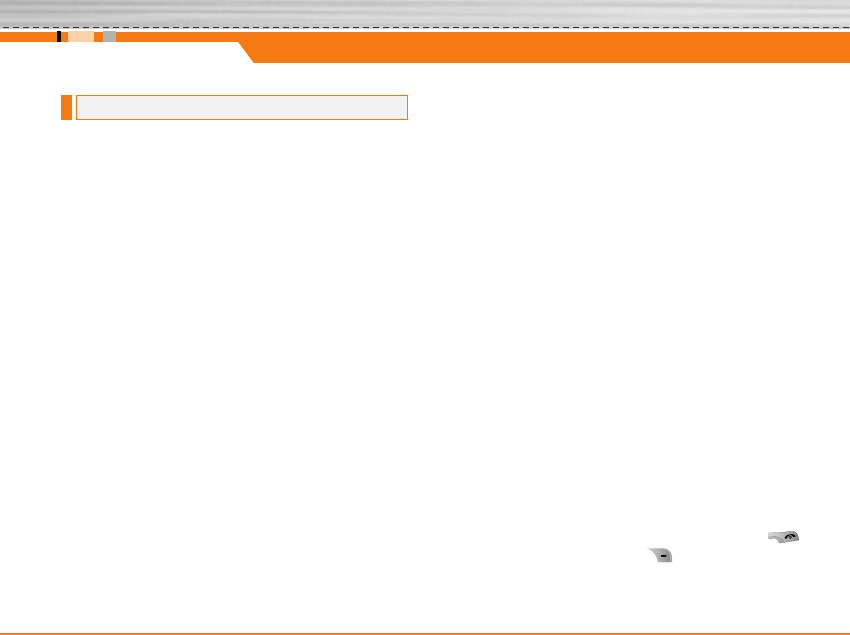
To change the settings for call diverting.
Call divert [Menu 3-5-1]
When this network service is activated, you can direct
your incoming calls to another number, for example, to
your voice mailbox number. For details, contact your
network operator. Select one of the divert options, for
example, select If busy to divert voice calls when your
number is busy or when you reject incoming calls.
The following options are available.
All voice calls: Diverts all voice calls unconditionally.
If busy: Diverts voice calls when the phone is in use.
If no reply: Diverts voice calls which you do not
answer.
If out of reach: Diverts voice calls when the phone is
switched off or out of coverage.
All data calls: Diverts to a number with a PC
connection unconditionally.
All fax calls: Diverts to a number with a fax connection
unconditionally.
Each option has the following menu:
] Activate: Activates the corresponding service.
- To voice mail centre: Forwards to message
centre. This function does not apply to All data
calls and All fax calls menus.
- To other number: Input the number for call
diverting.
- To favourite number: You can check recent five
diverted numbers.
] Cancel: Cancels the selected call divert.
] View status: You can check the status of the
service.
] Cancel all: Cancels all call divert settings.
Answer mode [Menu 3-5-2]
Select the desired mode to answer a call.
] Flip open: When the phone rings, you can answer a
call simply by opening the flip.
] Press any key: When the phone rings, you can
answer a call by pressing any key except the
key and the right soft key ( ).
Call settings [Menu 3-5]
Settings
40


















