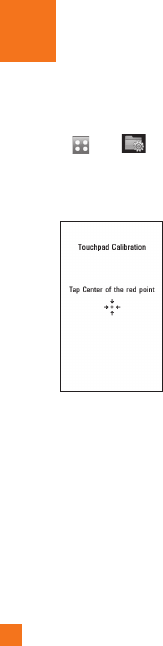
12
Touch Calibration
Set your touch screen for ease of use. To
calibrate your touch screen, from the Standby
screen, touch
, then , and select
Touchpad Calibration.
]
Press the ‘+’ markers to calibrate the
screen.
]
Once you’ve finished calibrating your
screen, you can either touch Yes to save
the settings or No to return to the Settings
menu.


















