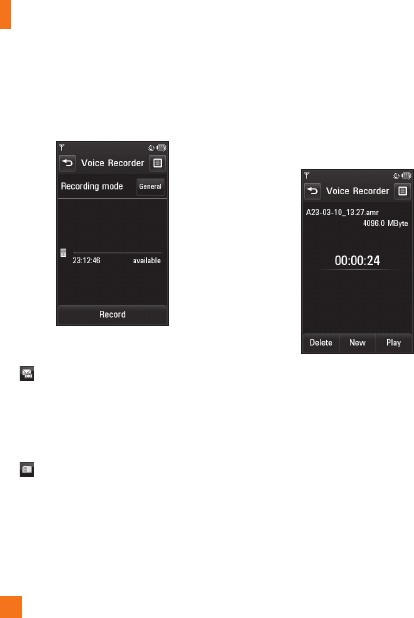
My Stuff
66
Voice Recorder
Use the Voice Recorder to record voice
memos or other sounds.
]
Settings
•
Record Mode: MMS record
mode shortens the time so that
the recording can fit in an MMS
and General mode provides longer
recording time.
•
Select Storage Defaults: You can
assign the default storage to Phone
Memory or Memory Card.
]
Touch Record to start recording. Touch
Pause to pause recording. To continue
recording, touch Resume again. To stop
recording, touch Stop. The recording will
be saved automatically.
]
To start a new recording, touch New.
To play the recording, touch Play. To send
the recording by Message or Bluetooth,
touch Option and then Send. To delete the
recording, touch Delete and confirm Yes..


















