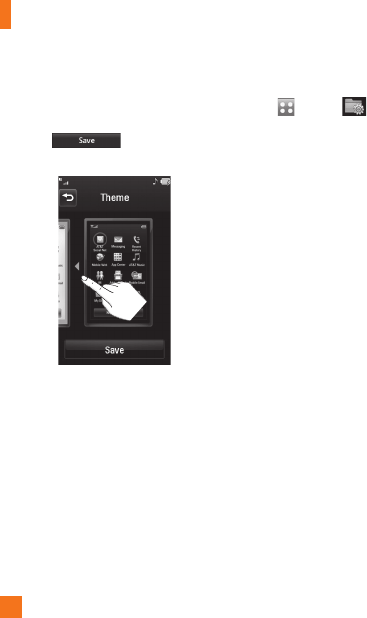
Settings
82
Themes
You can change the whole look of display.
Touch the screen and drag it from right to left
and touch to change display
theme from Black to White or vice versa.
Touch
Touch , and the tab, then choose
Touch.
You can customize the Touch settings and
change Touchscreen Feedback types such
as Vibration, Sound, Vibration & Sound and
Silent.
Also you can choose Vibration type and
adjust its intensity. When you set Sound as
Touchscreen Feedback type, you can choose
sound type and adjust its volume.
Dialpad Sound
This menu option allows you to select a tone
that the phone sounds when a key is pressed.
You can select an option between Beep and
Voice.


















