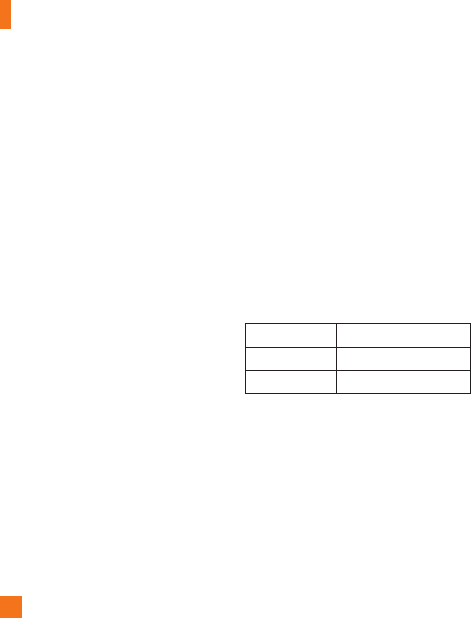
Multimedia
62
Settings Menu
Preview Tab
]
Set time: Use one of the recording
duration presets, made for different
purposes. Normal/MMS Mode.
]
Color Effect: Includes options of Off/Black
& White/Negative/Sepia.
]
White Balance: Set the White Balance
as Auto/Incandescent/Sunny/Fluorescent/
Cloudy.
]
Video Quality: Determines the quality
of a video clip. Includes options for Super
Fine/Fine/Normal.
]
Memory: Choose to save a video clip to
External or Handset.
]
Hide icons: Automatic/Manual
]
Voice: Mute or unmute the voice.
]
Reset Settings: Allows you to set to the
default settings.
Others Tab
]
View Mode: You can select Full screen/
Full image.
]
Video Size: Sets the size of video to
320*240 or 176*144. The selected size
appears on the capture screen.
]
Brightness: Adjust brightness by adjusting
slider.
n
Note
In Video Record mode, you can adjust the zoom
scale by moving the slider. The maximum zoom
levels depend on the resolution as follows.
Resolution Zoom scale
320*240 Level 1 ~ Level 10
176*144 Level 1 ~ Level 10


















