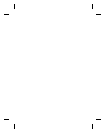111
Phone Reserved: This
function shows the status of
the reserved memory used
by Text Messages, Contacts,
Calendar items, Tasks, and the
Notepad.
Memory Card: If your phone
has a memory card in the card
slot, you can save images,
sounds, and videos onto it. You
can check the current status
of the external memory card in
this memory status menu.
SIM Card: This function
shows the status of the SIM
Card memory.
Set Storage Defaults
This menu allows you to set
the storage default location for
Camera internet downloads,
Bluetooth transfers, and voice
recordings. You can set each
case separately or choose to
set all of them at once.
Software Update
If new software exists, the
communication server
notifi es devices using a push
message. The user can also
check for the software update
using the menu (Check for
Update).
Before updating new software
after downloading it from
the server, users can decide
whether they would like
to postpone the operation.
Reminder times can be set
to 30 minutes, 1 hour, and 4
hours. When the time is up,
users are prompted again
or users can resume the
postponed operation using this
menu at any time.