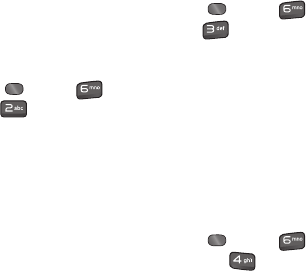
84
My Stuff
Music Player
For more details, refer to
Music Player on page 62.
Camera
To access Camera from the
standby screen, press the
center key
Menu,
My Stuff,
Camera.
Take Photo - Using the
built-in Camera, you can
take pictures of people or
events while on the move.
Additionally, you can send
photos to other devices as a
picture message.
Record Video - You can
record your own video.
Album -You can view the
Album containing your
Pictures and Videos.
Sound
To access Camera from the
standby screen, press the
center key
Menu,
My Stuff,
Sound.
Get More - This menu option
connects the Ringtones
download site.
Record Voice -You can
record your own voice notes.
Pictures
To access Picture, from the
standby screen, press the
center key
Menu,
My Stuff, and
Pictures.
Take Picture - It takes you to
the camera mode.
Make Animated GIF - Allows
you to create an animated GIF
fi le with the images in your
phone.
The picture fi les saved on your
phone and memory card (if
inserted) are displayed.


















