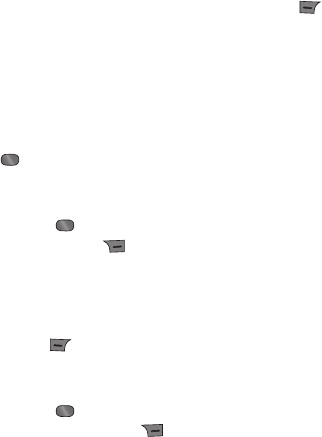
73
Audio - You can insert an
audio fi le from your saved
audio fi les.
Video - You can insert a video
clip from your saved video
clips.
Take New Picture - You can
take a new picture by pressing
.
Record New Audio - You
can record a new audio clip by
pressing
Record. Press
the right soft key
Options
before you begin recording to
set the options. After recording
a new audio clip, you can
delete it by pressing the left
soft key
Delete.
Record New Video - You can
record a new video clip by
pressing
.
Press the right soft key
Settings before you begin
recording to set the options.
After recording a video clip,
you can cancel it by pressing
the left soft key
Cancel.
Template
• Text: Allows you to easily
insert frequently used
sentences in the text
message.
• Multimedia: Preset
multimedia templates
can be created (Menu >
Messaging > Message
Settings > Multimedia
Message > Template >
New).
• Signature: Allows you to
insert your own created
signature.
More - Allows you to insert
Subject, vCard, vCalendar,
vNote, vTask or Contact.
Note: vCard, vCalendar, vNote
and vTask are created by
the Address Book, Calendar,
Notepad, and Tasks functions,


















