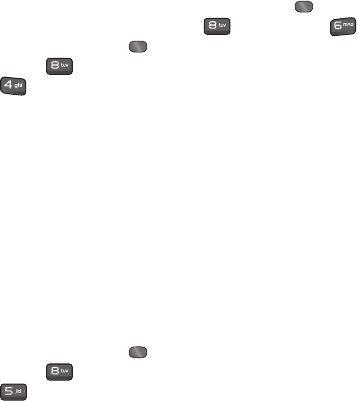
96
Speed Dial Lists
This menu allows you to
assign a frequently-called
contact to the Speed Dial List.
You can select a number from
2 to 9 as a speed dial.
To access Speed Dial List,
from the standby screen,
press the center key
Menu,
Contacts, and
Speed Dial Lists.
SIM Management
This menu allows you to copy
information from your SIM
card to your handset and vice
versa. If a name is duplicated
during the copying operation,
the information is also
duplicated. You can also delete
information from the SIM card.
To access SIM Management,
from the standby screen,
press the center key
Menu,
Contacts, and
SIM Management.
My Numbers
This displays your phone
numbers stored in the SIM
card.
To access My Numbers, from
the standby screen, press
the center key Menu,
Contacts, and My
Numbers.
Contacts


















