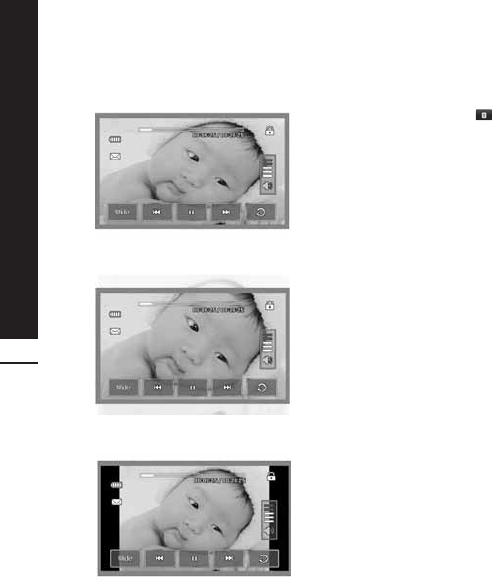
You can convert the screen horizontally by
selecting Landscape menu in option. The default
mode is full screen.
Documents(Menu 1.4)
Show the text documents in SIM or phone
memory. After opening the file, you can view the
submenus by tapping icon.
°
Landscape: You can read the text in landscape.
°
Go to page: You can go the selected page
directly without searching it.
°
Set magnification: You can magnify it by
tapping the icon.
°
View setting: You can set the size of text by
using Fit to height and Fit to width menus.
°
Bookmark setting: If you select On, you can go
back to the latest page you opened directly. You
can save the documents as a bookmark up to
100.
Others(Menu 1.5)
Show the list of files in My media\Others in the
Multimedia memory.
°
Play: You can play a file if its type is the one of
the following:3GP, 3G2, MP3, MP4, AAC, M4A
and WMA.
°
View: You can see a file if its type is the one of
the following: JPG, GIF, WBMP, PNG and TXT.
°
Send via Bluetooth: Send the selected file to
another device via Bluetooth.
My stuff
44
Full screen
Wide screen
Full image
KE850_UK_0220 2007.2.20 9:23 AM Page 44


















