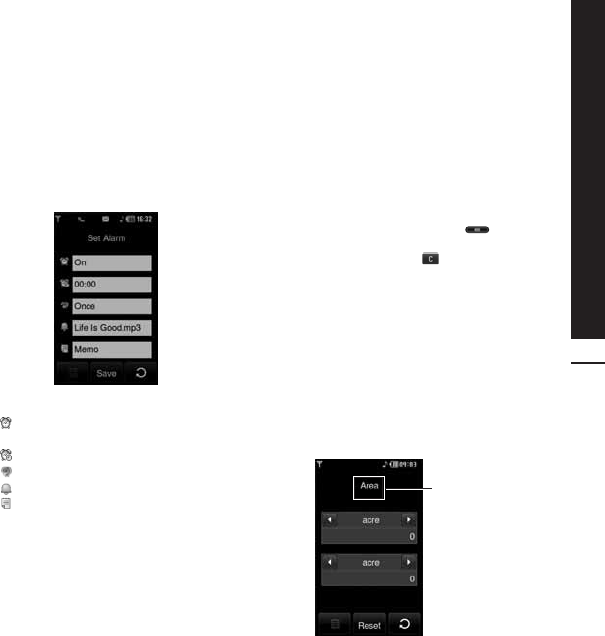
Alarm clock
53
TOOLS
You can use various tools installed in the phone
such as alarm, calculator, world clock, unit
converter, and scheduler.
ALARM CLOCK (Menu 1)
You can set alarm clocks to go off at a specified
time.
1. Select On and enter the alarm time you want.
°
: You can set the alarm by tapping On or
Off.
°
: You can set the specified time to alert.
°
: You can set the repeat duration for alarm.
°
: You can set the alarm tone in each folder.
°
: You can input the memo for alarm. When
the alarm alerts, you can view the memo.
After setting each value, tap Save.
CALCULATOR (Menu 2)
This contains the standard functions such as +, –,
*, / : Addition, Subtraction, Multiplication and
Division.
Furthermore, you can use the various function of
calculator such as +/-, sin, cos, tan, log, ln, exp,
sqrt, deg, rad by tapping Science bar.
1. Input the numbers by tapping numeric keys.
2. You can calculate by tapping General. If you
want the complicate calculation such as sin,
cos, tap Science key.
3. If you input wrong number, tap key.
4. Tap = key to view the result.
5. To end Calculator, tap .
WORLD CLOCK (Menu 3)
You can check the time of selected major city in
world by dragging around the screen of world
map. You can zoom in, and use the arrow keys to
find the correct city.
UNIT CONVERTER (Menu 4)
This converts any measurement into a unit you
want. There are 7 types that can be converted
into units: Currency, Area, Length, Weight,
Temperature, Volumeand Velocity.
Unit type
KE850_UK_0220 2007.2.20 9:23 AM Page 53


















