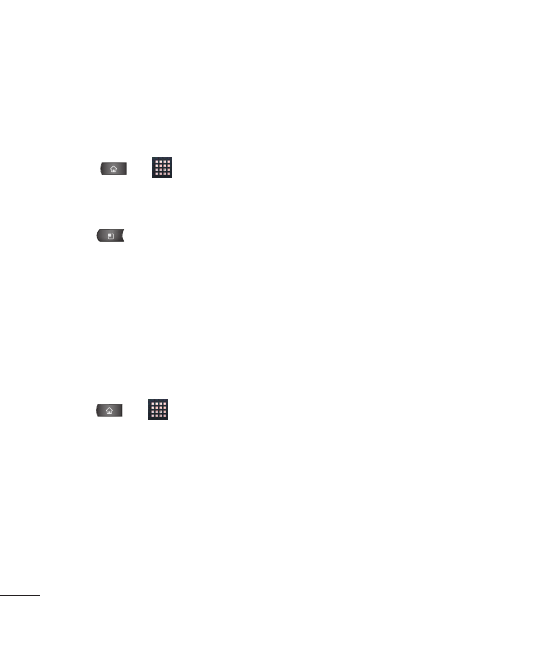
108
Selecting a Ringtone for an Entry
Assign a ringtone to a Contacts entry so you can identify the caller by the
ringtone. (See Ringer Types on page 79).
1. Press > >
Contacts
.
2. Tap the name of a contact to view its details.
3. Press >
Options
.
4. Tap
Ringtone
and tap a ringtone to select it.
5. Tap
OK
.
Assigning a Picture to an Entry
Assign a picture to display each time a certain contact calls you.
1. Press > >
Contacts
.
2. Touch and hold the contact's entry.
3. Tap
Edit contact
.
4. Tap the Picture Frame icon.
5. Tap
Take photo
to take a new picture. The camera will launch.
Contacts


















