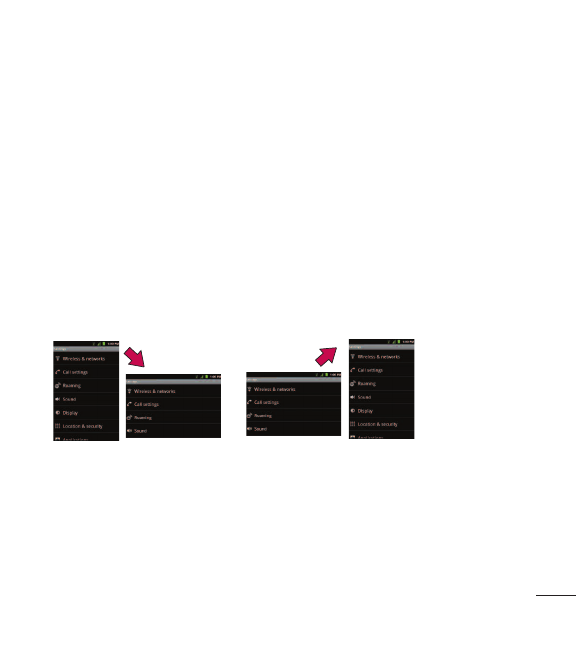
29
through a list, or browse through the different Home screens by swiping from
left to right (and vice versa).
●
Double-tap
: Double-tap to zoom on a Web page or a map. For example,
quickly double-tap a section of a Web page to adjust that section to fit the
width of the screen. You can also double-tap to zoom in and out when taking
a picture (using the Camera), and when using Maps.
●
Pinch-to-Zoom
: Use your index finger and thumb in a pinch or spread motion
to zoom in or out when using the Browser, Maps, or browsing pictures.
●
Rotate the screen
: From many applications and menus, the orientation of the
screen adjusts to the device’s physical orientation. (See Changing the Screen
Orientation on page 44.)
Device Basics


















