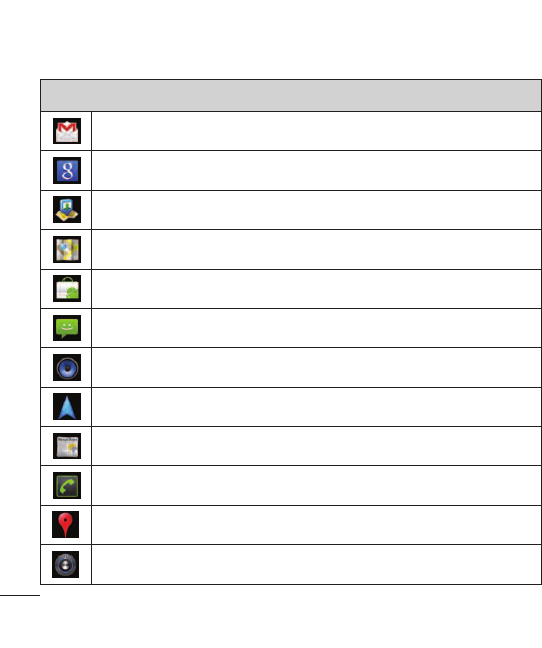
36
Device Basics
Application Icons
Gmail
– Provides access to your Gmail account.
Google Search
– Displays the Quick Search Box to search for a key term both on your device and
the Web.
La
titude
– Lets you see your friends' locations and share yours with them. The application also lets
you see your friends' locations on a map or in a list.
Maps
– Launches a dynamic map that helps you find local businesses, locate friends, view maps and
get driving directions.
Market
– Browse, search for, and download applications on the Android Market.
Messaging
– Provides access to your text and multimedia messages.
Music
– Launches the Music Player.
Navigation
– Launches the GPS Navigation feature on your phone, allowing you to get quick turn-by-
turn directions.
News & Weather
– Launches the application that allows you to stay up to date on news and weather.
Phone
– Accesses the phone keypad.
Place
s
– Allows others to find your business on local search results using either Google Search or
Google Maps.
Settings
– Accesses the device’s Settings menu.


















