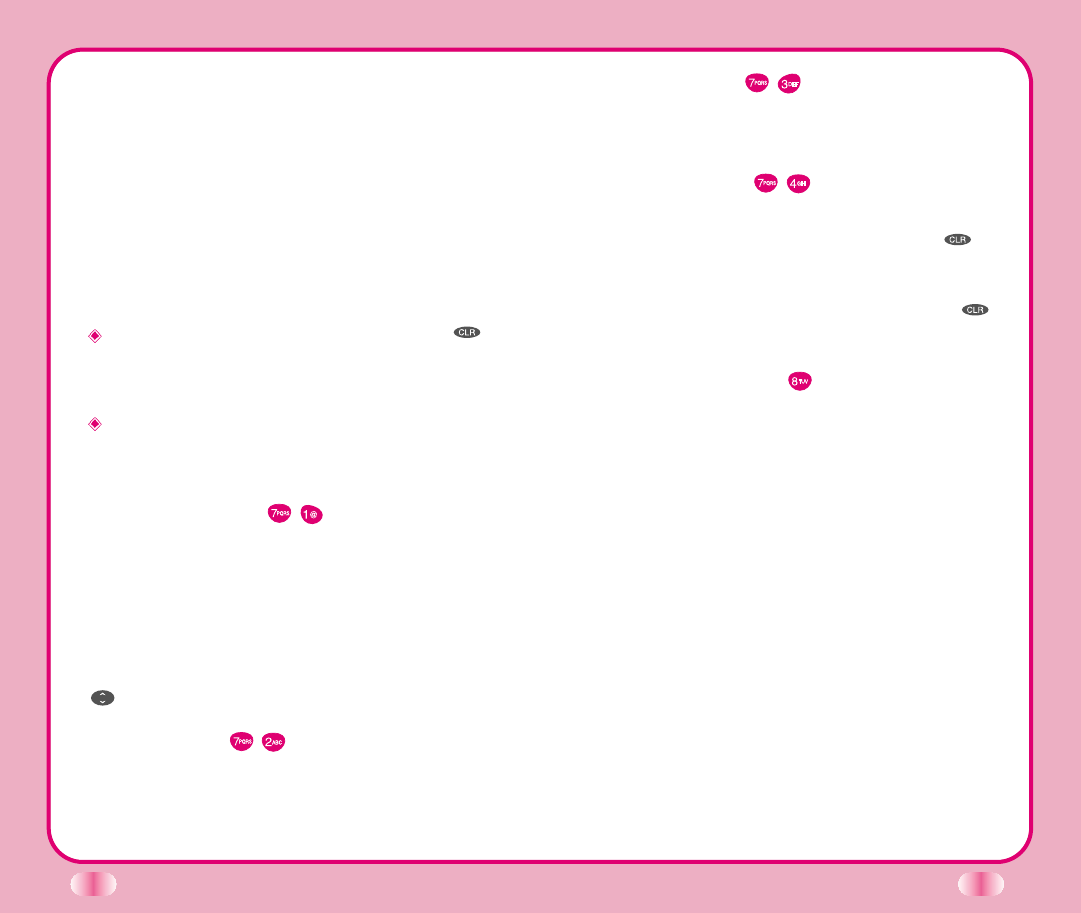
- Voice Recording :
You can record conversation over the phone.
- Voice Memo :
When you are not available to answer the phone,
the caller can leave the message into voice mail.
- Auto Answering Machine :
When you are not available to answer the incoming
call, you may set your phone as auto answering
machine and playback the recorded message later .
To record the voice command, Press in
Hands-Free Kit and record the voice command as
per your preference.
When you hear “Incoming call answer?” in Hands-
Free Kit, if the user say “yes” the call is
connected, say “no” the bell rings.
Voice Memo
(Menu )
When you are not available to answer the phone, the
caller can leave the message into your voice mail
and you can playback the recorded message later.
There are 2 options, Playback or Record. In playback
mode, you will have the list of the recorded message
and you can hear all recorded messages by pressing
.
Training
(Menu )
Allows you to practice the voice command.(Yes/No)
Undo Train
(Menu )
Allows you to delete the recorded voice command
for the practice.
Voice Setup
(Menu )
There are three options (Manual, Auto and Disable)
for Voice Dialing. On manual mode, press to
start this feature. On auto mode, this feature will be
available upon opening the cellcase. On Disable
mode, Voice dialing is disabled when you press ,
Disabled message will be displayed on the screen.
Browser Start (
Menu
)
See “Chapter 7. MiniBrowser” on page 58~64
40
41


















