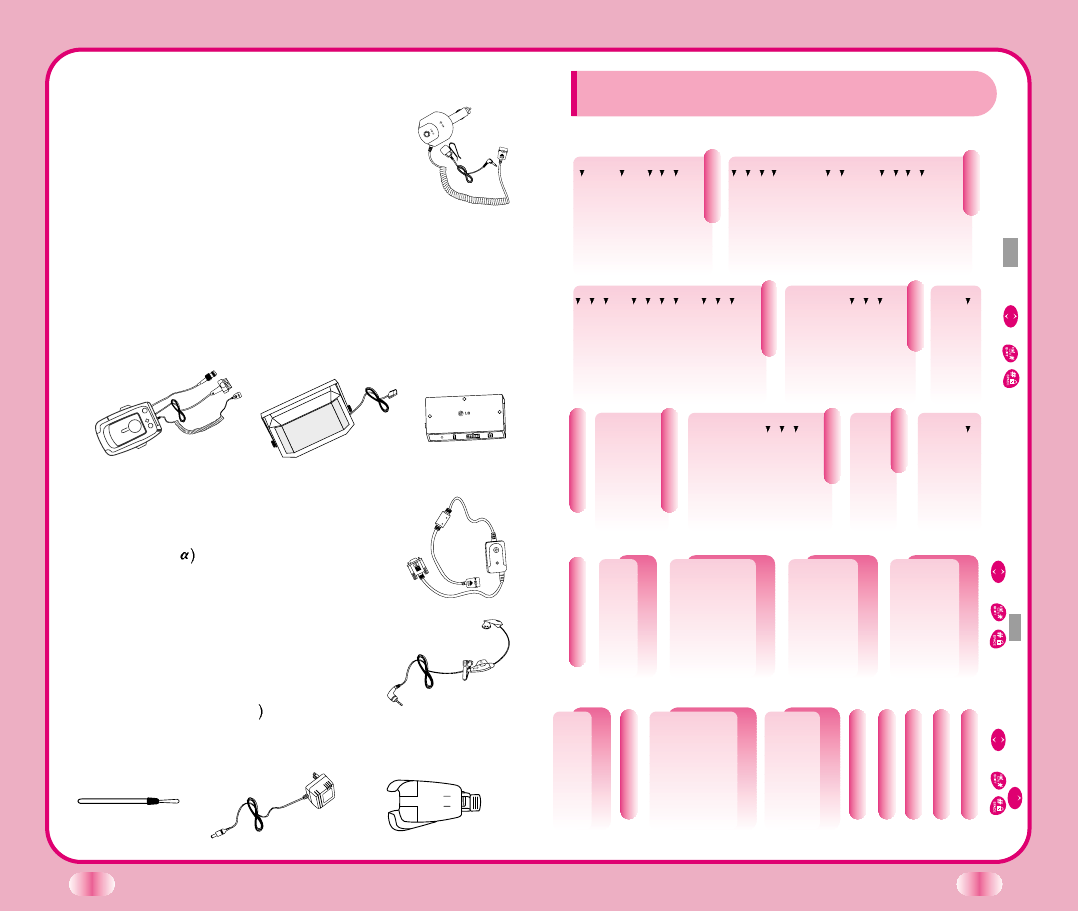
66
Hands-Free Car Kit (Portable)
The hands-free car kit, model PHF-30W,
enables you to attach the phone to the
car providing you with hands-free
operation. It will also charge a
completely discharged battery in 5 hours.
Hands-Free Car kit (Install)
The installed hands-free car kit model IHF-51W is
permanently installed in your car, and provides you
with hands-free operation. It will also charge a
completely discharged battery is shows.
Data Cable Kit
Connects your phone to your PC.
(Model KW-
Headset
Connects to your phone, allowing hands
free operation. Includes earpiece,
microphone and mute key.
(Model Headset 1000
Hand strap AC Adaptor Holster
Press Soft Key 1Menu . Press or
/
to scroll.
Press Soft Key 2 Book .
Press or
/
to scroll.
Sound
1. Ring Sound
2. Ring Type
Ring
Vibrate
Vib+Ring
Lamp
3.
Ring & Vib Vol.
4. Key Tone
Normal
Long
5. Key Volume
6. Ear Volume
7. Alerts
Fade
Minute
Service
Call Connect
Display
1. Backlight
10 seconds
30 seconds
On when
Cellcase open
Always off
2. Banner
3. Theme
Default
Star theme
4. Language
5. Version
System
1. System Sel
Automatic_A
Automatic_B
Home only
2. Set NAM
3. Auto NAM
4. Force Call
5. Serving Sys
Features
1. Data/Fax
Off
Fax In
Data In
2. Auto Answer
Off
after1 ring
after 3 rings
MACHINE Enable
3. Auto Retry
Off
every
10 seconds
every
30 seconds
every
60 seconds
4. One-Touch
5. Voice Priv.
6. Audio AGC
Utility
1. Country Code
2. Calculator
Security
1. Lock mode
Never
On power up
Always
2. Restrict
3. Clear Call
4. Clear Data
5. Emergency #
6. New Lock Code
Voice Service
1. Voice Memo
2. Training
3. Undo Train
4. Voice Setup
Browser Start
Press Mouse Key .
Press or
/
to scroll.
Menu Tree
Chapter 9. Appendix
67
Call History
1. Outgoing
2. Incoming
3. Missed
4. Call Info
Phone Book
1. Find Entry
2. Find Name
3. Add Entry
4. Find Email
Scheduler
1. Add Event
2. View Daily
3. View All
4. Erase All
5. Erase Old
Wakeup
1. Set Alarm
2. Erase Alarm
My Phone #
Voice
Send Msg
NewText
OldText
Outbox
Erase Msgs
1. Erase Inbox
2. Erase Outbox
3. Erase All
Setting
1. Alert
2. 2 Min Alert
3. Default CB#
4. Auto Save
5. Auto Delete
Browser Msg
Browser Set
1. Prompt
2. Alert Sound


















