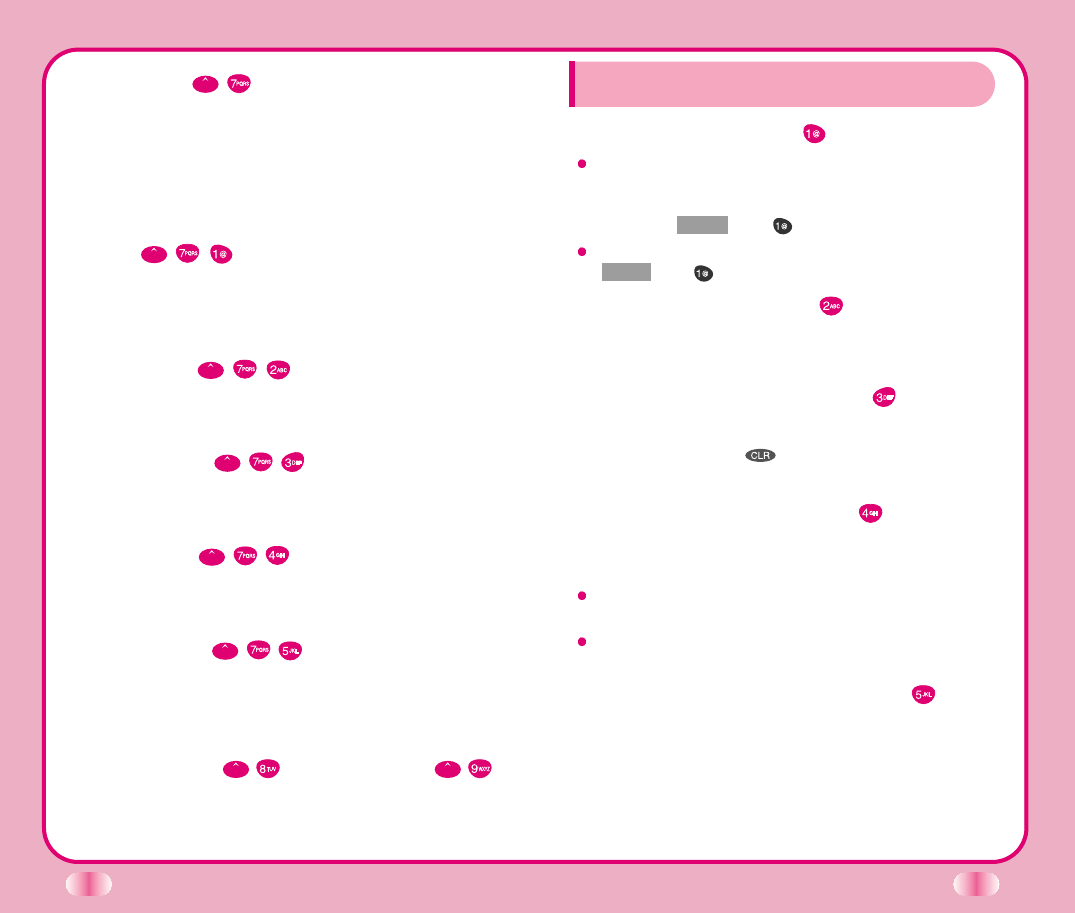
56
Setting
()
There are many ways your phone alert you of a new
voice mail message :
- By displaying a message on the screen.
- By sounding a beep or vibration.
- By flashing a lamp.
Alert ()
Allows you to select the alert type for a new
message. Alert types are 2 alerts, 4 alerts, Lamp and
Vibrate.
2Min Alert ()
User may select 2-min alert for reminder in case a
new message(s) is not opened.
Default CB# ()
Enables its own phone number to be verified on call
back menu.
Auto Save ()
Setting menu to save sent messages in the outbox
automatically.
Auto Delete ()
Setting menu to delete the message automatically
when you exceed storage limit.
Browser Msg
()
, Browser Set
()
See “Chapter 7. MiniBrowser” on page 58~64
Chapter 6. Functions Used During a Call
Mute
(During a call : Menu )
Sometimes it is necessary to mute a call so that
caller does not hear you or certain background
noise. To use this function during a call, Press
Soft Key 1 Menu and .
If you need to release mute press the Soft Key
1Menu and again.
Memo
(During a call : Menu )
Provides a place to take a note. you can use it like
a piece of paper to make a note during a meeting.
Recording
(During a call : Menu )
Allows you to record the conversation over the
phone by pressing . This operation toggles
between Enable and Disable.
Key Tone
(During a call : Menu )
Set Key beep length and touch tone playback
speed.
Normal : Sends out a tone for the duration of time
no matter how long you keep key pressed.
Long : Sends out a continuous tone as long
as you keep the key pressed.
Voice Privacy
(During a call : Menu )
Set the voice privacy feature for CDMA calls as
“Enhanced”or “Standard” :
CDMA offers inherent voice privacy. Check with
your service provider for availability of the enhanced
voice privacy mode.
57


















