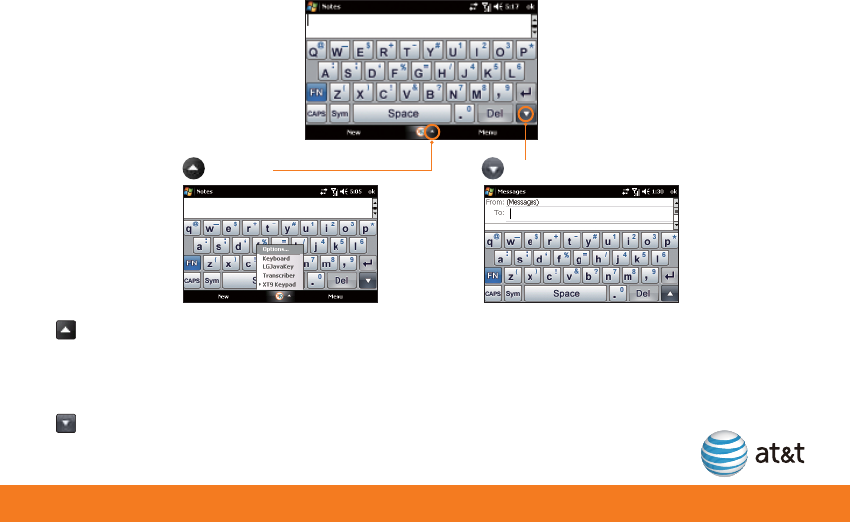
13
Entering Text on your device in Landscape mode
Arrow key
Down arrow key
Arrow key
The Keyboard icon key provides a visual indication of which keyboard is in use. To change the keyboard, use
the Up Arrow key next to the Keyboard icon. Pressing the arrow in either portrait or landscape mode will
provide several different keyboards to choose from for text entry.
Down arrow key
Pressing the arrow key will hide the menu bar and show the bigger text area.


















