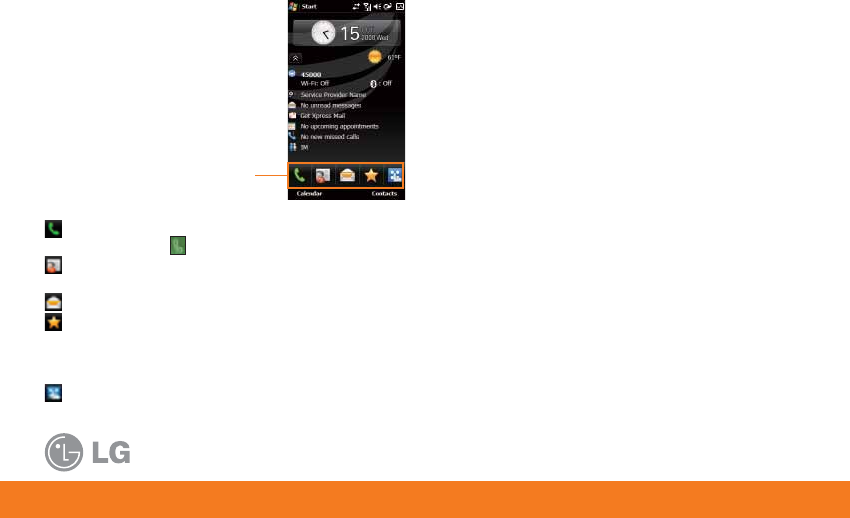
14
How to Use the LG Tab Menu
The LG Tab Menu allows you to easily access each menu.
Short cut icons
Touch to bring up the touch dialing pad to make a call. Input the number as you would using a normal key
pad and touch to make a phone call.
Touch to open your address book. To search for the number you want to call, enter the name of the contact
at the top of the screen using the touchpad. You can also create new contacts and edit existing ones.
Touch to access the blank message composer directly.
Touch to see your favorites menu. You can add or remove the menus. Tap Menu and Change. The menus
that can be added for Favorite are listed. Chose the menu for Favorite applications and tap change. If you
select Menu and Delete, the menu that you select is removed from the Favorite application. Slide the menu
to a location where you want to move if you want to change the priority.
LG Menu organizes the frequently used menus by category. Select between the following categories.


















