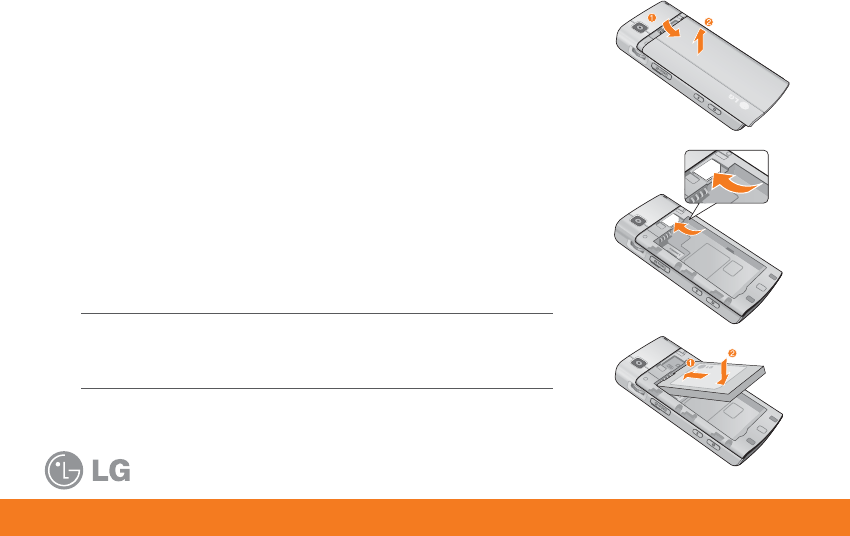
6
Set Up Your LG Incite
(Time required: 1-2 minutes)
Insert the SIM Card and Battery
1. Slide off the battery cover.
2. If the battery is inserted, remove the battery.
3. If your SIM card is already inserted, proceed to step 8.
4. Remove the SIM card from any packaging.
5. Hold the SIM card so that the metal contacts on the SIM card face down
and the cutoff corner of the SIM card points toward the bottom of the
device.
6. Slide the SIM card into the SIM card holder.
7. Make sure that the SIM card is properly inserted and the gold contact area
on the card is facing downwards.
8. Insert the battery so that the metal contacts on the battery align with the
metal contacts on your device.
9. Slide the battery cover back onto the device so that it clicks into place.
If the battery is charged, the device turns on. If the device does not turn on,
charge the battery.
Note:
If you have an available USB port on your computer and you have installed the
LG Incite Desktop Software, you can use the USB cable that came with your
smartphone to connect your smartphone to your computer for charging.


















