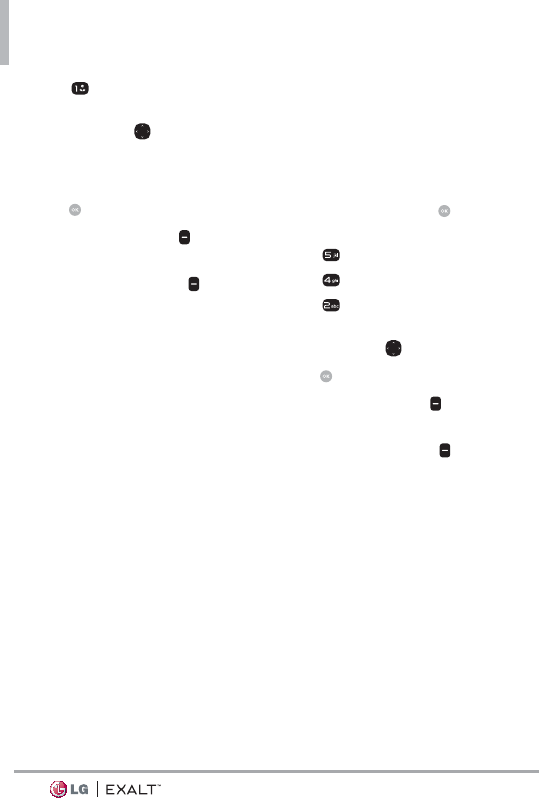
Media Center
42
4. Press My Pictures.
5. Highlight a picture with the
Directional Key
.
The following options are
available:
Press [VIEW] to view it.
Press the Left Soft Key
[Erase] to delete it.
Press the Right Soft Key
[Options] to select one of the
following options:
Send New Message/ To Online
Album/ To Social Network/ Via
Email/ Via Bluetooth
Set As Wallpaper/ Picture ID
Take Picture Opens the camera
so you can take a picture.
Slide Show Plays all pictures as
a slide show.
Manage Pictures Allows you
to mark multiple pictures to
be erased, sent or locked/
unlocked.
Rename Allows you to change
the file name.
*Lock (Unlock) Allows you to
lock or unlock. Locked files can't
be erased accidentally.
File Info Allows you to view
information about the file.
* Only appears when the picture is
stored on the phone.
4.2 My Videos
Allows you to view and manage
videos stored in the phone.
1. Open the flip and press
[MENU].
2. Press
Media Center.
3. Press
Picture & Video.
4. Press
My Videos.
5. Highlight a video with the
Directional Key
.
Press [PLAY] to play it.
Press the Left Soft Key
[Erase] to delete it.
Press the Right Soft Key
[Options] to select one of the
following options:
Send New Message/ To Online
Album/ To Social Networks/ Via
Bluetooth
Record Video Turn on the video
recorder function.
Manage Videos Allows you
to mark multiple videos to be
erased, locked/ unlocked, move
to phone, or move to card.
Rename Allows you to change
the file name.


















