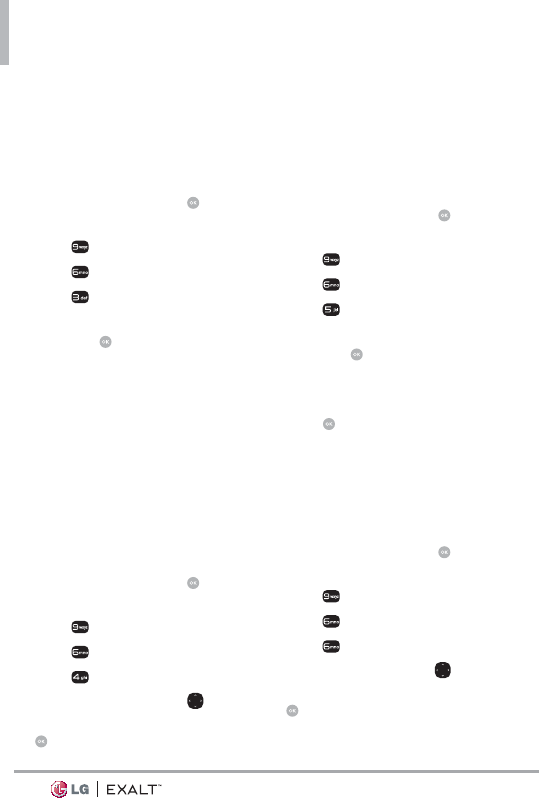
Settings & Tools
60
6.3 Backlight
Allows you to set the duration for
illuminating the backlight for the
main display, front display, and
keypad. Each is set separately.
1. Open the flip and press
[MENU].
2. Press
Settings & Tools.
3. Press
Display Settings.
4. Press
Backlight.
5. Highlight a Backlight submenu
and press
[SET].
Display Backlight: 7
Seconds/ 15 Seconds/
30 Seconds/ Always Off
Keypad Backlight:
7 Seconds/ 15 Seconds/ 30
Seconds/ Always Off
6.4 Brightness
Allows you to set the backlight
levels.
1. Open the flip and press
[MENU].
2. Press
Settings & Tools.
3. Press
Display Settings.
4. Press
Brightness.
5. Use the Directional Key
to
highlight a setting, then press
[SET].
NOTE Brightness level can be 1 to 7.
6.5 Wallpaper
Allows you to choose the kind of
background to be displayed on the
phone's LCD in standby mode.
1. Open the flip and press
[MENU].
2. Press
Settings & Tools.
3. Press
Display Settings.
4. Press
Wallpaper.
5. Highlight a Wallpaper submenu
and press
.
My Pictures/ Fun Animations/
Slide Show
6. Press
[SET] to set.
6.6 Display Themes
Allows you to choose between the
different themes for the phone's
menus.
1. Open the flip and press
[MENU].
2. Press
Settings & Tools.
3. Press
Display Settings.
4. Press
Display Themes.
5. Use the Directional Key
to
highlight a setting, then press
[SET].
Classic/ Modern/ Artistic


















