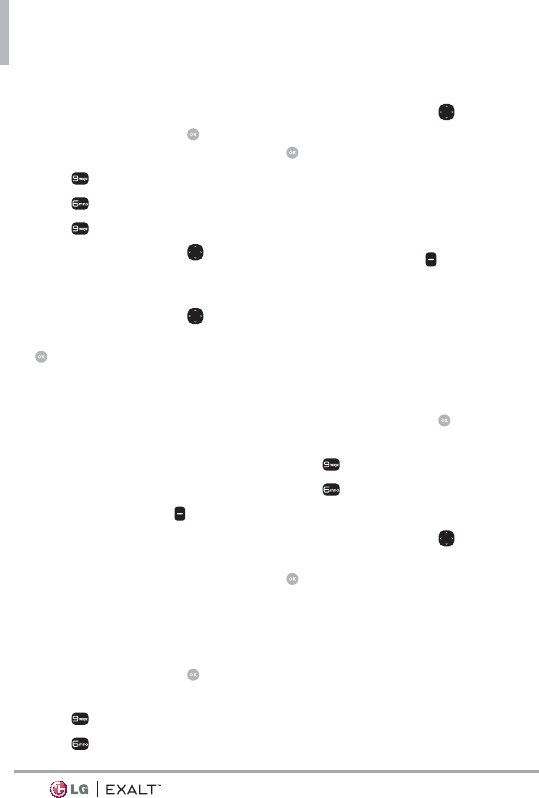
Settings & Tools
62
helpful for those who need the text
to display a little bit larger.
1. Open the flip and press
[MENU].
2. Press
Settings & Tools.
3. Press
Display Settings.
4. Press
Font Size.
5. Use the Directional Key
to
highlight Dial Digits/ Menu &
List/ Message.
6. Use the Directional Key
to
highlight a setting, then press
[SET].
Dial Digits: Resizable/ Small/
Normal/ Large
Menu & Lists: Resizable/ Small/
Normal/ Large
Message: Resizable/ Small/
Normal/ Large
NOTE Press the Left Soft Key
[Preview] to preview the selected font
size.
6.10 Clock Format
Allows you to choose the kind of
clock to be displayed on the front
and main LCD screens.
1. Open the flip and press
[MENU].
2. Press
Settings & Tools.
3. Press
Display Settings.
4. Select Clock Format.
5. Use the Directional Key
to
highlight a setting, then press
[SET].
Analog/ Large Analog/
Digital 12/ Large Digital 12/
Digital 24/ Large Digital 24/
Dual City/ Off
NOTE Press the Left Soft Key
[Preview] to preview the selected clock
format.
6.11 Exalt Display
Allows you to choose the kind of
sub LED screen to be displayed on
the front screen.
1. Open the flip and press
[MENU].
2. Press
Settings & Tools.
3. Press
Display Settings.
4. Select Exalt Display.
5. Use the Directional Key
to
highlight a setting, then press
[SET].
Select Show Clock +
Notification to show all
notifications on the front display
of your phone.
Select Show Clock Only to
show clock only on the front
display of your phone.


















