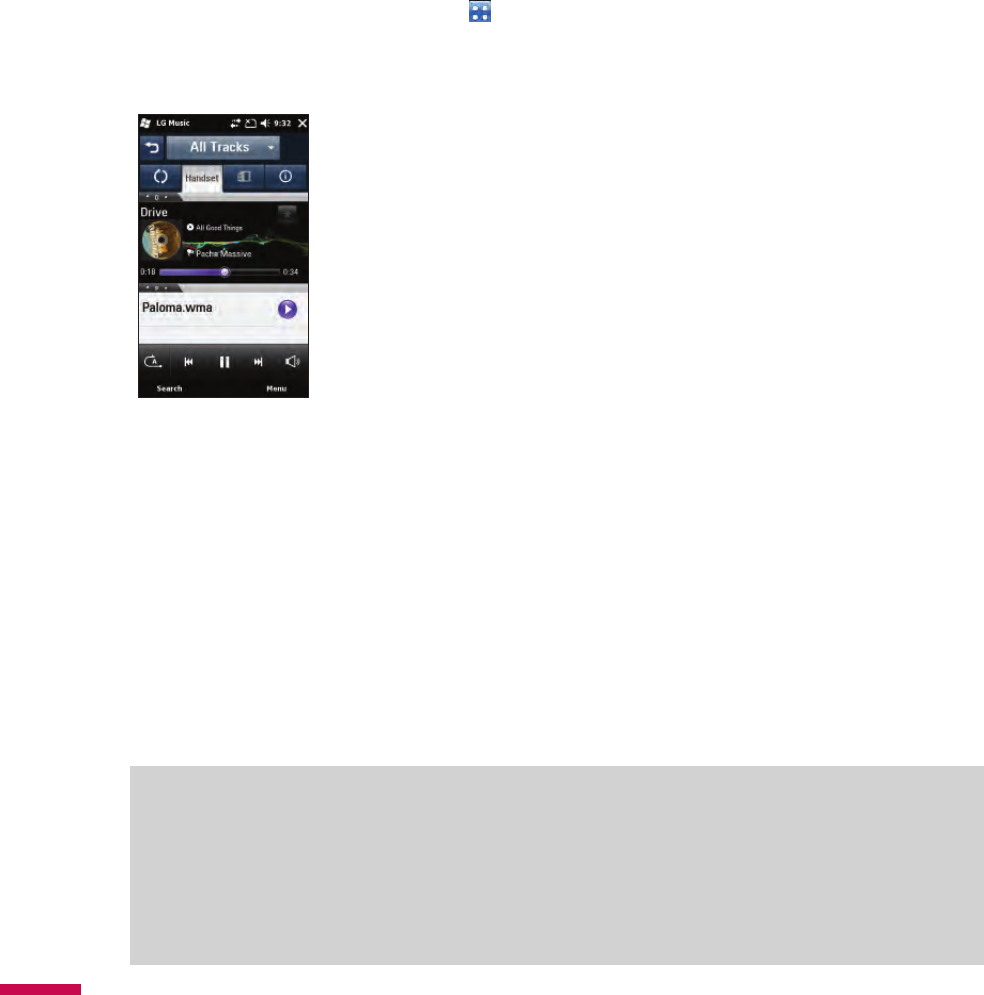
54
Music Player Tap the
LG Menu > Music Player in the Multimedia tab
Allows you to use Windows Media Player. You can play digital audio and video files that are stored on
your device or on a network.
If you tap Menu on the right side, you can check menus as below.
v
New Playlist:
Create personal playlists by choosing songs from the All Songs menu.You can
make the playlists up to 100.
v
Add to Playlist:
Add new song to playlist.
v
Delete Playlist:
Delete the song from playlist.
v
Send:
Send the song via Message, E-mail or Bluetooth.
v
Move/ Copy:
Move or copy the song between folder or memory.
v
Delete:
Delete a playlist.
v
Visualiser:
Sets the visualizer to change music’s loudness and frequency spectrum in the music.
v
Sort by:
Sort the song or list by name or date.
Note
Copyrights of music files may be protected by copyright and intellectual property laws. Therefore, it may
be required to obtain necessary permissions or licenses before you can reproduce or copy the materials.
In some countries, national law prohibits copying of copyrighted materials for personal archive as well.
Prior to downloading or copying the files, please ensure that you adhere to the applicable laws and laws of
corresponding countries or regions regarding the Terms of Use of materials.


















