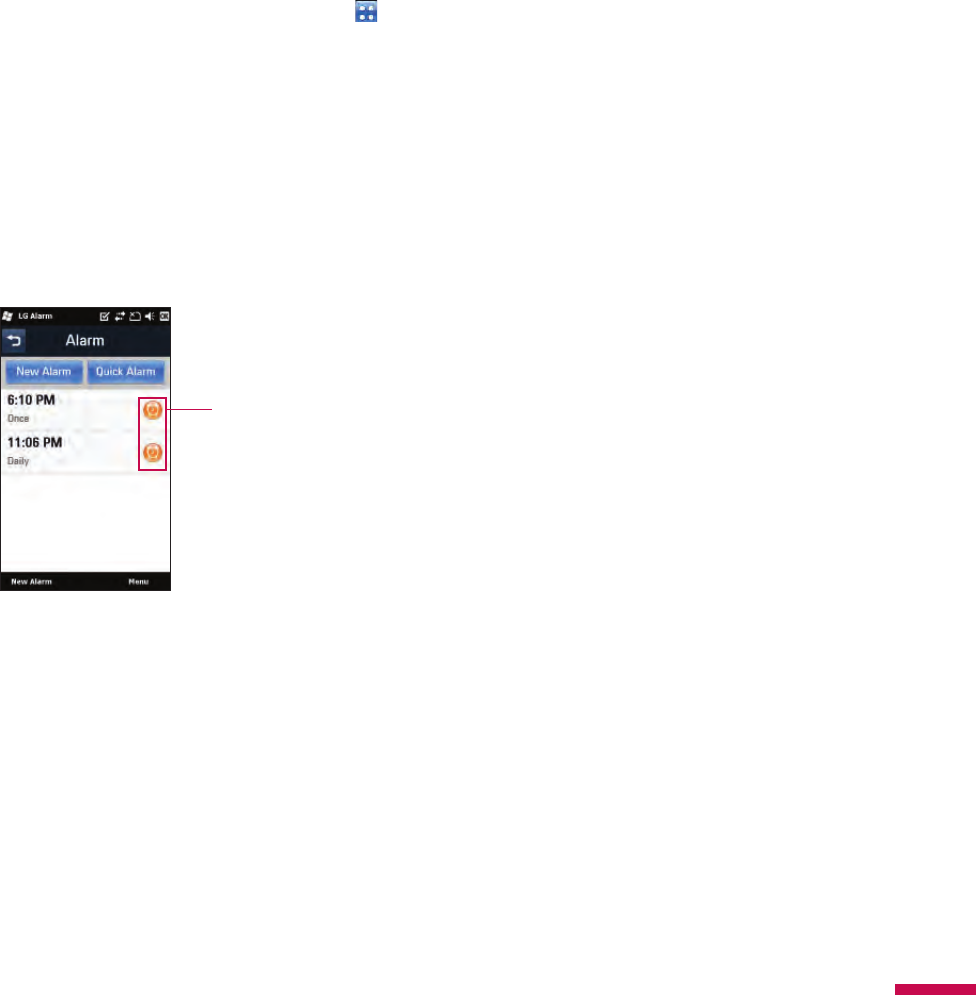
59
Using your Alarm Tap
LG Menu > Applications > Alarm
1.
Choose New Alarm, and then use your fingers to set the time on the clock.
2.
Select Repeat, and then choose the days on which to repeat the alarm.
3.
Tab Sound/Vibration, and then choose the type of alarm: Always Sound & Vibrate, Always
Sound, Always Vibrate, and so on.
4.
Tap Save.
5.
Choose Quick Alarm, and then drag the hand to set the time.
6.
Tap to choose On or Off.
if you see this icon, you
can set Windows Alarm
On or Off.


















