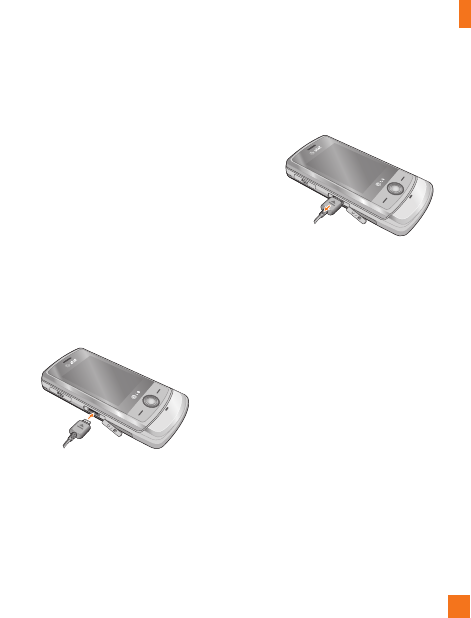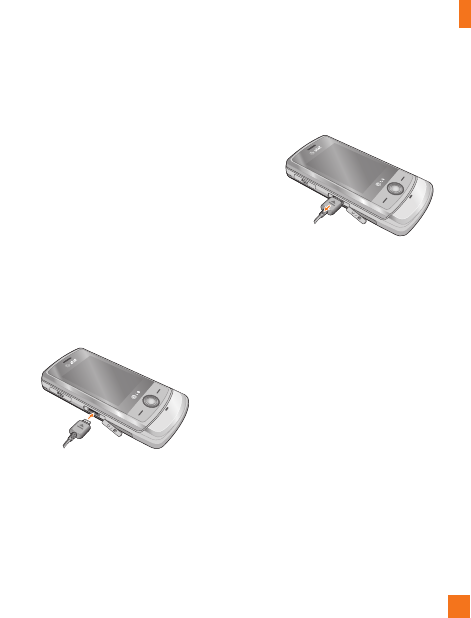
17
Getting Started
Charging the Battery
Use of unauthorized accessories could damage
your phone and void your warranty.
To use the travel charger provided with your
phone:
1. With the battery in position in the phone,
connect the lead from the travel charger to
the bottom of the phone. Check that the
arrow on the lead connector is facing
towards the front of the phone.
2. Connect the travel charger to a standard AC
wall outlet. Only use the travel charger that
comes with the package.
n Warning
The travel charger must be unplugged before you
remove the battery, otherwise, the phone could
be damaged.
3. When a phone has been charged fully,
disconnect the travel charger from the
phone by pulling the connector out.
n Note
] If your phone is powered on while charging,
you’ll see the bars on the battery indicator icon
cycle.
When the battery is fully charged, the bars on
the battery indicator icon will flash on and off.
If the battery fails to charge completely:
] After turning the phone on and off, please
attempt to recharge the battery.
] After detaching and reattaching the battery,
please attempt to recharge the battery.
CU720_Eng_1108 11/8/07 4:18 PM Page 17