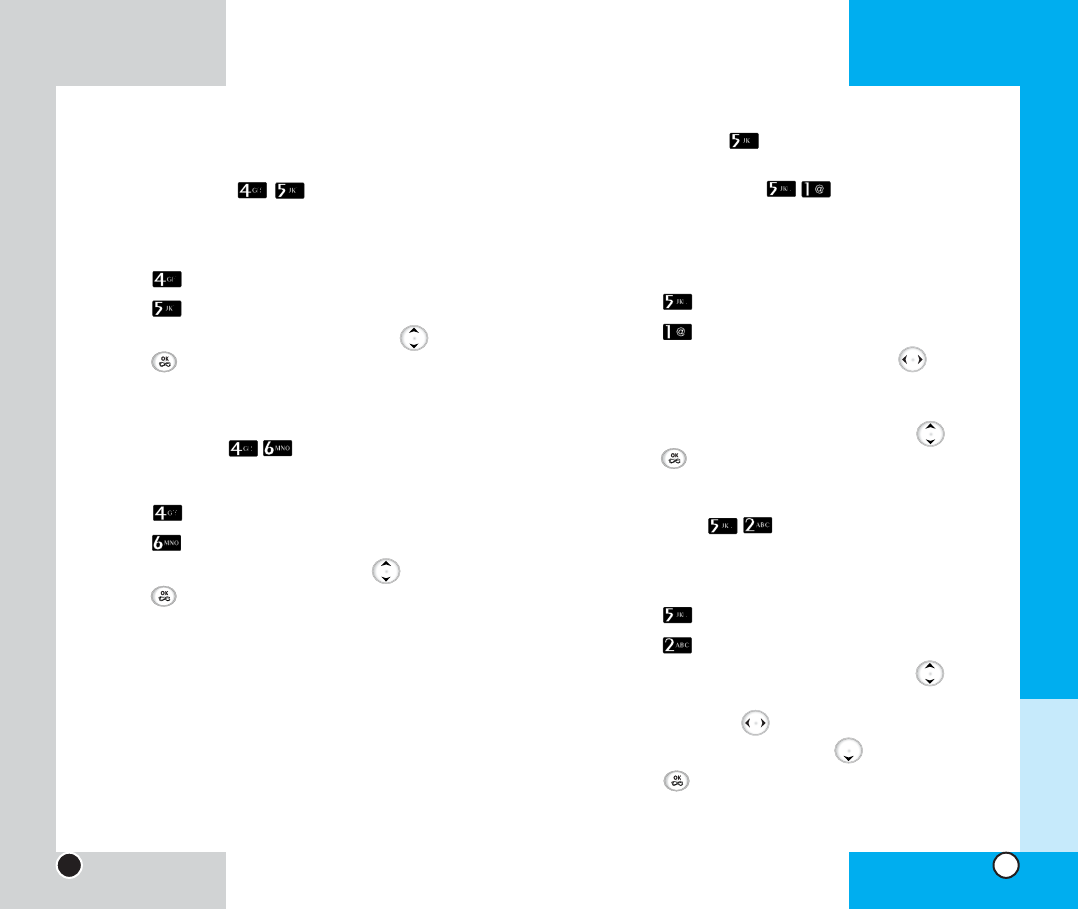
LG-TD7130
43
LG-TD7130
42
Display (Menu
)
Display Theme (Menu )
Allows you to select a picture on your mobile phone
display.
1. Press Soft Key 1 MENU.
2. Press Display.
3. Press Display Theme.
4. Select the item of your choice by using .
G Power-On/Power-Off/Outgoing call/Incoming call/
Idle screen/Default
5. Select the picture of your choice by using , then
press SEL to save the display theme.
Banner (Menu )
Enter the string of characters you want to be displayed.
1. Press Soft Key 1 MENU.
2. Press Display.
3. Press Banner.
4. Select the item of your choice by using , then
select Align/Font/Color/Bgcolor for the letters you
entered by using .
5. After selecting Enter Text with , enter characters
6. Press .
Service Alert (Menu
)
This is a function to alert you when service changes.
1. Press Soft Key 1 MENU.
2. Press Vol/Effect.
3. Press Service Alert.
4. Select Deactivate/Activate by using , then
press to save.
1 Min Alert (Menu )
1. Press Soft Key 1 MENU.
2. Press Vol/Effect.
3. Press 1 Min Alert.
4. Select Deactivate/Activate by using , then
press .
Chapter 3
Menu Features
*TD7130_eng 03/9/20 3:26 AM Page 42


















