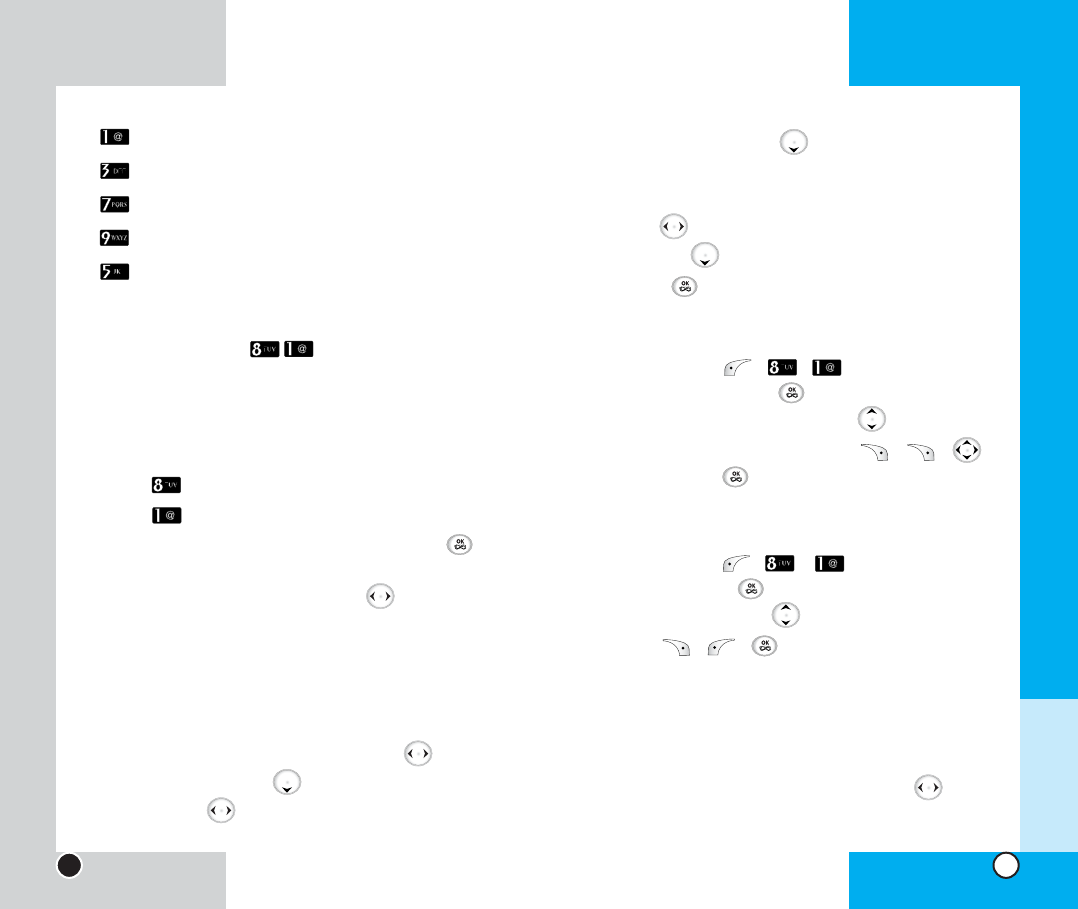
LG-TD7130
55
LG-TD7130
54
9. Select "Remind" with (You may set the alarm
from 0 hours 00 minutes to 99 hours 59 minutes.).
10. Enter the time with Soft Key 1 SET (Select Hrs/Mins
with ).
11. Edit with (You must enter any character).
12. Press .
To change the Schedule,
1. After pressing + + , select the Date to
change and press , and then select the
Schedule to change by pressing .
2. After selecting the Schedule with + + ,
edit and press .
To delete the Schedule
1. After pressing + + , select the Date to
delete and press , and then select the Schedule
to delete by pressing .
2. Press + + .
To Add Reservecall,
6. Press the Soft Key 1 ADD.
7. Enter the time with number keys. (Select AM/PM with
Soft Key 1 PM, and select Hrs/Mins with )
R
Chapter 3
Menu Features
Moves to the previous year.
Moves to the next year.
Moves to the previous month.
Moves to the next month.
Moves to today.
New Schedule (Menu )
Allows you to input your schedule.
If you input the time and memo, an alarm rings at the set
time.
1. Press Soft Key 1 MENU.
2. Press Scheduler.
3. Press New Schedule.
4. Select the date using your keypad, then press
SEL.
5. Select the item of your choice using .
G Schedule / Reservecall / Anniv. / Memo
To Add Schedule,
6. Press the Soft Key 1 ADD.
7. Enter the time with number keys (Select AM/PM with
Soft Key 1 PM, and select Hrs/Mins with ).
8. Select "Repeat" with (Select None/Weekly/
Monthly with ).
*TD7130_eng 03/9/20 3:26 AM Page 54


















