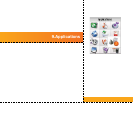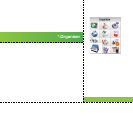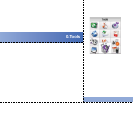116
Organiser
Searching for a Schedule Item
Select the left soft key [Options] in the Monthly
schedule management screen, select Search
and then press the key to display the
Search schedule items screen.
1. Input the desired subject of the schedule
item to find.
2. Select the In type to find.
3. Press the key.
4. If there are schedule items that meet the
search criteria, the schedule items are
displayed. If there is no schedule item
satisfying the search criteria, No match
schedule Item message appears.
Moving to a Specific Date
1. Select the left soft key [Options] in the
Monthly schedule management screen,
select Go to date and then press the key
to display Go to date window.
2. Input the desired date to move to and press
the key.
3. The date cursor of the Monthly schedule
management screen will then move to the
specified date.