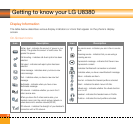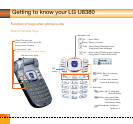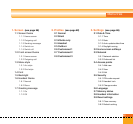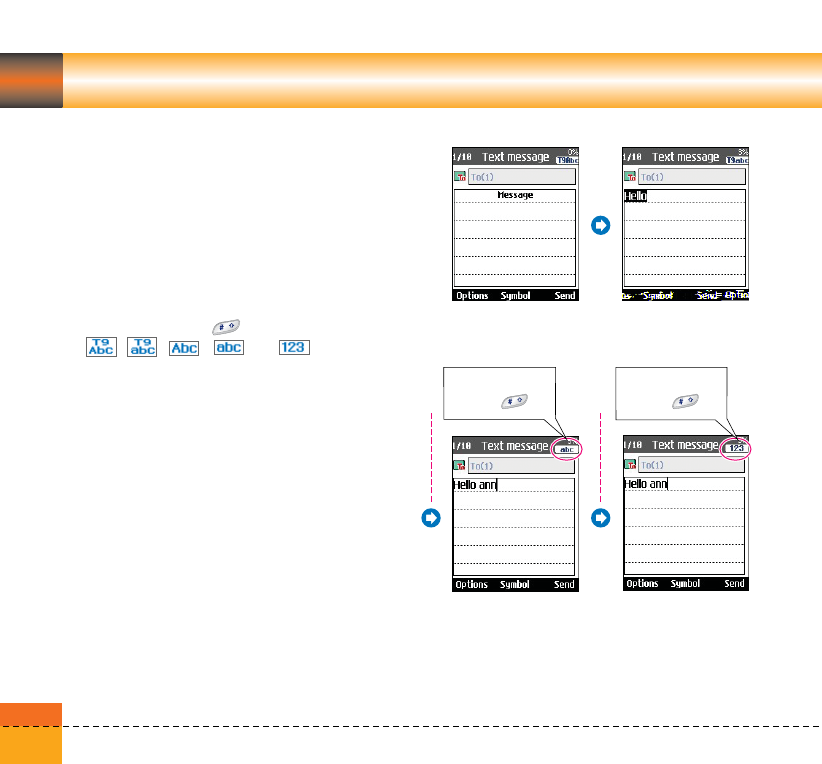
48
General Functions
Following text input methods are available in the
handset.
Changing the Text Input Mode
1. When you are in a field that allows characters
to be entered, you will notice the text input
mode indicator in the upper right corner of
the display.
2. Short pressing the key cycles between
, , , and .
Press 0(space), 2, 6, 6, 6, 6
To type ann
Note
Please refer to the Using
the ABC Mode on page 49.
Press 4, 3, 5, 5, 6, to
type Hello
Short pressing
twice the key
Short pressing
twice the key