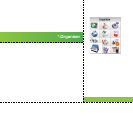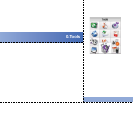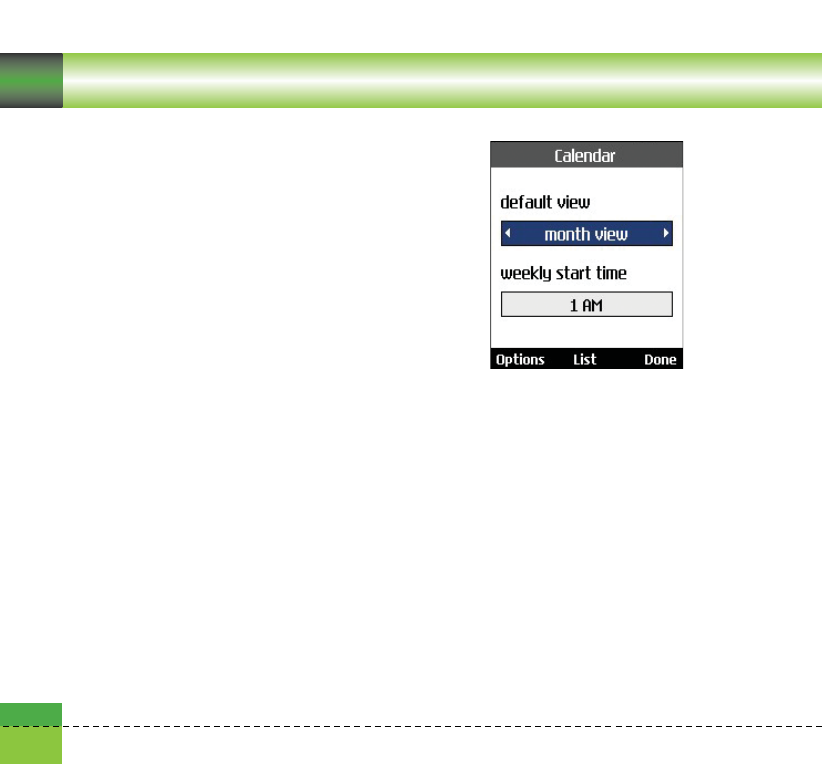
120
Organiser
a Dateulator Detailed View
To view detailed information, select the
desired item from the Dateulator list and
press OK key to display the detailed view
screen about the item.
a Show home screen/ Do not show home
screen
By setting Show home screen, you can see
the Remaining days for this item (D-Day) on
Idle screen top left corner.
Settings
Calendar
You can change Calendar Default view and
Week start time to desired options. Press right
soft key [Done] to save settings in phone.
Memory info.
Allows you to view each memory status of the
organiser menu.
Clear all
Allows you to delete all the saved items, you
need to input the security code.