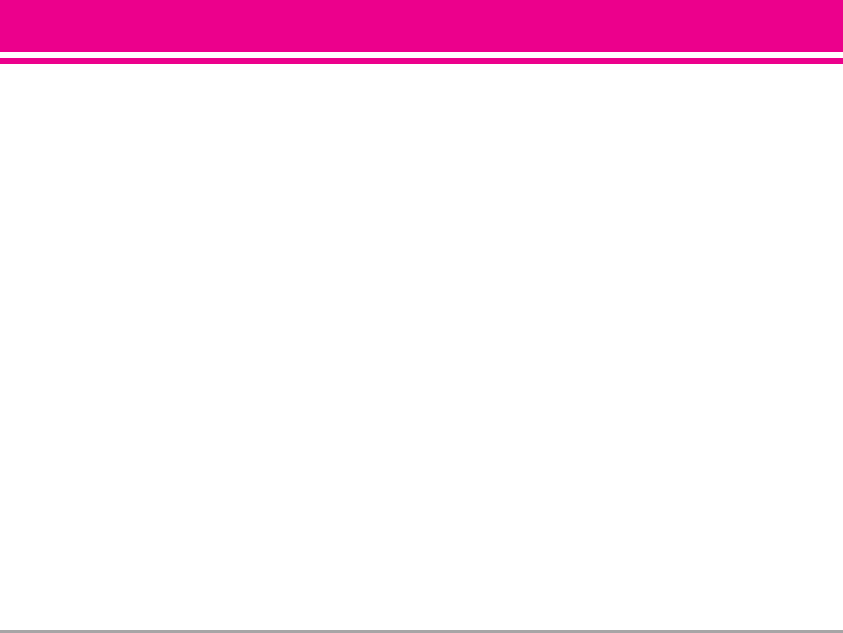
10 Driver Safety Tips 104
AA
Abc (Multi-tap) Text Input
21
Accessories 110
Adapter 110
Add New Device 85
Adding Another Phone
Number 25
Alarm Clock 68
Alarm Sounds 72
Alert Sounds 71
All 64
Alphanumeric Keypad 11
Answer Options 80
Auto Erase 57
Auto NAM 79
Auto Play 58
Auto Receive 58
Auto Retry 81
Auto Save 57
Auto View 58
BB
Backlight 74
Banner 73
Battery 14, 110
Battery Charge Level 15
Bluetooth
®
84
CC
Calculator 69
Calendar 67
Call Settings 80
Call Sounds 70
Call Waiting 18
Callback # 57
Caller ID 19
Calling From Your Phone’s
Memory 28
Camera Lens 11
Card Memory 88
Changing Letter Case 21
Changing the Default
Number 26
Charger Port 11
Charging the Battery 14
Chat 56
Clock Format 75
CLR Key 11
Connections 84
Consumer Information on
SAR 106
Contact List 60
CONTACTS 59
DD
Dialed 63
Discovery Mode 86
Display Settings 73
Display Themes 75
Drafts 55
EE
Earpiece 11
Earpiece Volume 71
Email 56
Entry Mode 57
ERI Banner 73
Ez Tip Calc 69
FF
FCC Hearing-Aid
Compatibility (HAC)
Regulations for Wireless
Devices 108
FCC Part 15 Class B
Compliance 7
FCC RF Exposure
Information 10
FDA Consumer Update 96
Flash 11
Flip 11
FLIX Msg 50
Fonts 75
GG
Get Extras 44
Get Fun & Games 31, 42
Get Going 44
GET IT NOW 30
Get New PIX 38
Get New Ringtones 33
Get News & Info 31, 42
Get PIX & FLIX 31, 35
Get Tunes & Tones 31, 32
Get V CAST Music 33
Get V CAST Video 36
Glossary 116
Groups 60
HH
Headset Jack 11
Holster 110
II
Icon Glossary 88
Important Information 7
Important Safety
Precautions 1
Inbox 52
Installing the Battery 14
KK
Keypad Volume 71
VX8300
113
Index
VX8300_2(E)_Rev1.3.qxd 2006.10.18 10:31 AM Page 113


















