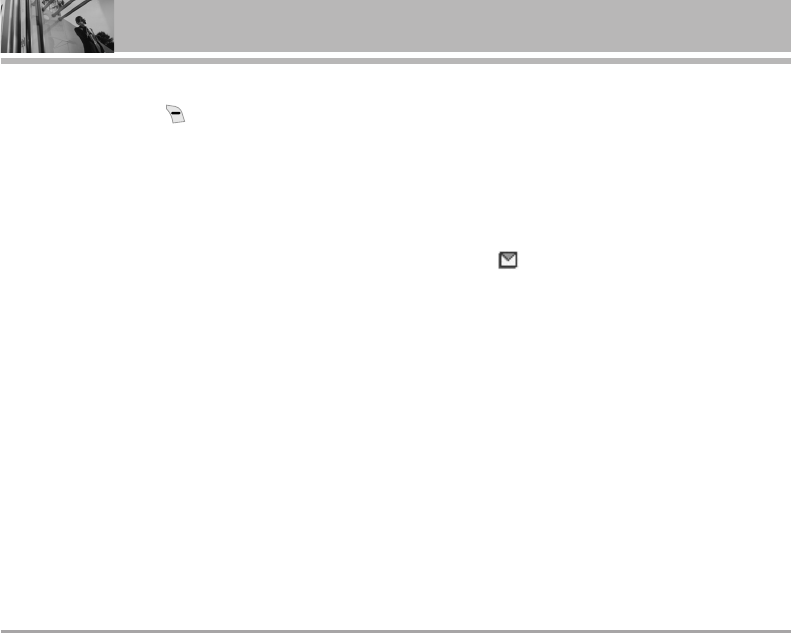
52 VX8300
MESSAGING
*
Editing Subject
2. Press Right Soft Key [Options].
3. Select the option(s) to customize.
Preview / Add Quick Text / Save As Draft /
Priority Level / Remove FLIX /Add To Contacts
4. Complete and then send or save the message.
2. Inbox
The phone alerts you in 3 ways when you receive a
new message:
●
By displaying a message notification on the
screen.
●
By sounding a beep or vibration, if set.
●
By blinking . (only when you get a high
priority message)
Received text messages, Browser messages,
picture messages, and email lists may be searched
and the contents viewed.
Received messages are displayed from newest to
oldest.
Out of Memory Warning
If the memory is full, no more messages can be
received until enough memory space becomes
available. The message TXT/PIX/NOTI 100% FULL
is displayed and new messages are not accepted.
VX8300_2(E)_Rev1.3.qxd 2006.10.18 10:31 AM Page 52


















