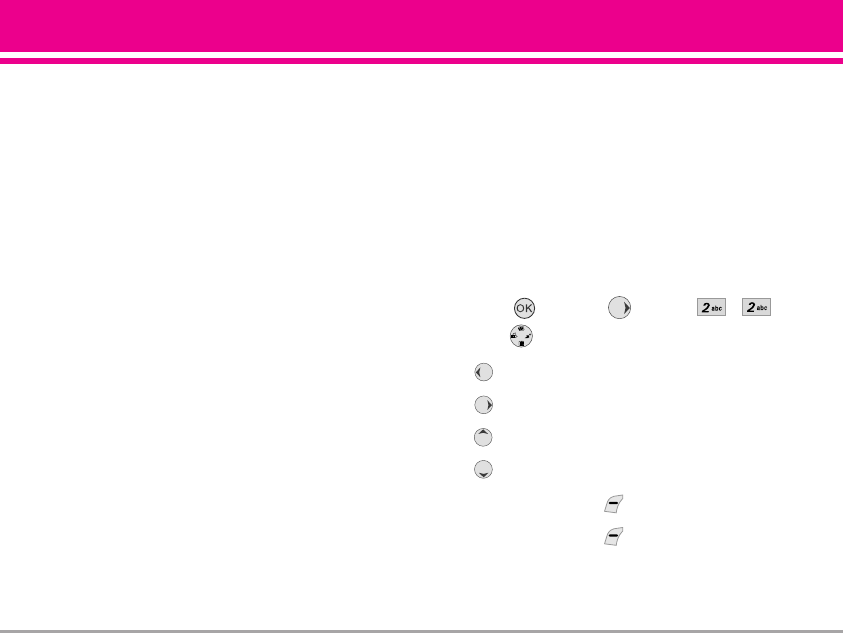
VX8300 67
SETTINGS & TOOLS
characters when you say a name, other than & or
@.
2.1.3 Go to <Menu>
If you say "Go to" command, the phone will display
the commanded menu and a list of options will be
provided (for example, 'Go to Bluetooth').
2.1.4 Check <Item>
Allows you to check out a wide range of items
from Phone Status, Voicemail, Messages, Missed
Calls, Time, Signal Strength. Battery to Volume level
of your phone (for example, 'Check Phone Status').
2.1.5 Lookup <Name>
You can look up names in your contacts with
options like (for example, 'Lookup John'):
Read out / Create New / Erase / Modify
2.1.6 My Account
You can get access to your Verizon Wireless
account information also by using voice
commands.
2.1.7 Help
Provides a general guideline to using Voice
Commands.
2.2 Calendar
Allows you to keep your agenda convenient and
easy to access. Simply store your appointments
and your phone will alert you with a reminder you
set.
1. Press [MENU], 2 times, , .
2. Use to highlight the scheduled day.
Moves cursor to the left.
Moves cursor to the right.
Moves to the previous week.
Moves to the next week.
3. Press Left Soft Key [Add].
4. Press Left Soft Key [Set] to enter or edit your
calendar event information including:
●
Subject
●
Start Date & Time
VX8300_2(E)_Rev1.3.qxd 2006.10.18 10:31 AM Page 67


















