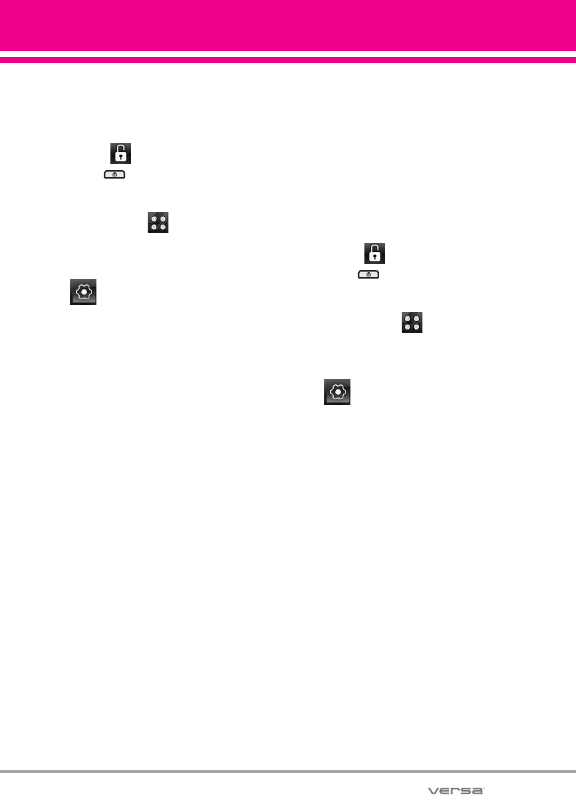
8. Touch Settings
Allows you to customize your
phone's Touch Screen settings.
1. Touch or press the Unlock
Key ( ) at the top edge of the
device twice.
2. Touch Menu to access the
menu.
3. Touch the Settings & Tools icon
.
4. Touch
Touch Settings.
5. Touch a setting.
Auto Lock
On / Off
Vibrate Type Short / Double /
Long
Vibrate Level Off / Low /
Medium / High
Vibrate Effect On / Off
Sound Wood Block/ Click/
Clean/ Water Drop/ Off
Calibration
NOTE
The Calibration setting allows you to
calibrate the Touch Screen for
improved touch accuracy based on
your touch.
9. USB Auto Detection
Your phone automatically detects a
USB device when it is connected to
your phone for Sync Music or Sync
Data operation. If the option is set to
Ask On Plug, you are asked to
confirm whenever the connection is
made.
1. Touch or press the Unlock
Key ( ) at the top edge of the
device twice.
2. Touch Menu to access the
menu.
3. Touch the Settings & Tools icon
.
4. Scroll the list up, then touch
USB
Auto Detection.
5. Touch a setting.
Sync Music/ Sync Data/ Ask On
Plug
107


















