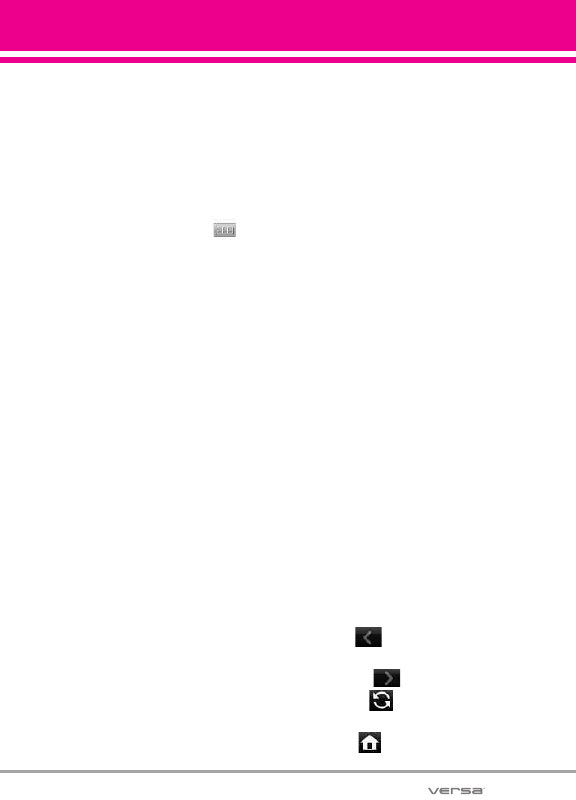
73
Browser Menu Items
NOTE
You may have to scroll down to see
some of the menu items listed below.
●
Full Screen View Use the whole
screen including the annunciator
and command bar area to view
pages. You can get the command
bar by touching the icon on
the bottom-right of the Touch
Screen.
●
Display Rendering Allows mode
selection that changes the layout
of contents.
Standard
Displays a standard
Browser screen with vertical and
horizontal page navigation.
Screen Optimized
Displays
vertically aligned contents of the
Web page which fit the size of the
screen. Allows vertical navigation
only.
Text Only
Displays only text and
excludes images used in the Web
page.
●
Send URL Allows you to send the
link of the current page via a text
message.
●
Search Text Allows you to search
for text you want to find in the web
page. (Search Text is not case-
sensitive.)
●
History Displays list of visited web
pages.
●
Settings
Homepage
Set the selected page
as your Home Page.
Display
Allows you to define the
Thumbnail, Scroll and Fit to width
settings.
JavaScript
On / Off
Timer
Set the duration of each
keypress or connection.
Encryption
Displays the
authentication setting menu and
certificates in device.
RSS reader setting
Show image/
Update interval
Flash
On / Off
●
Manage Memory Manages
memory used by browser.
●
Information
Show URL Redisplays current Web
page.
About Displays the current
browser information.
Command Bar icons:
●
Back to go back to the
previous page.
●
Forward
.
●
Refresh Allows you to reload
the current Web page.
●
Home Returns to Home Page.


















