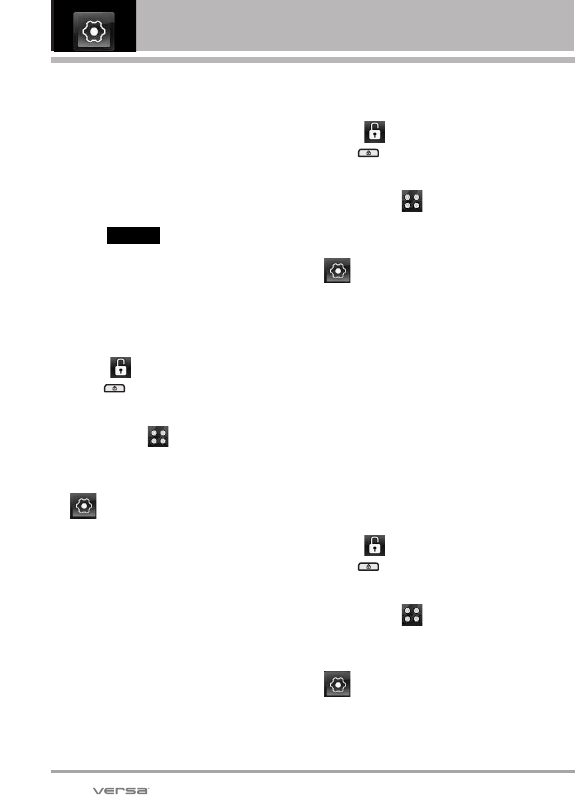
94
SETTINGS & TOOLS
7. Touch a submenu. Depending on
the Screen you wish you
personalize, some or all of the
following options will appear:
My Pictures/ My Videos/ Fun
Animations/ Slide Show
8. Touch your choice.
9. Touch .
5.5 Charging Screen
Allows you to set a screensaver to
prevent others from seeing your
personal phone information.
1. Touch or press the Unlock
Key ( ) at the top edge of the
device twice.
2. Touch Menu to access the
menu.
3. Touch the Settings & Tools icon
.
4. Touch
Display Settings.
5. Touch
Charging Screen.
6.
Touch
a setting.
No Image/ Desk Clock/
Calendar/ Slide Show
5.6 Menu Fonts
Allows you to set menu fonts.
1. Touch or press the Unlock
Key ( ) at the top edge of the
device twice.
2. Touch Menu to access the
menu.
3. Touch the Settings & Tools icon
.
4. Touch
Display Settings.
5. Touch Menu Fonts.
6. Touch a setting.
VZW Font/ LG Serif/ LG Edge/
LG Joy/ LG Script
5.7 Dial Fonts
Allows you to set the dial font size.
This setting is helpful for those who
need the text to display a little bit
larger.
1. Touch or press the Unlock
Key ( ) at the top edge of the
device twice.
2. Touch Menu to access the
menu.
3. Touch the Settings & Tools icon
.
4. Touch
Display Settings.
5. Touch
Dial Fonts.
SELECT


















