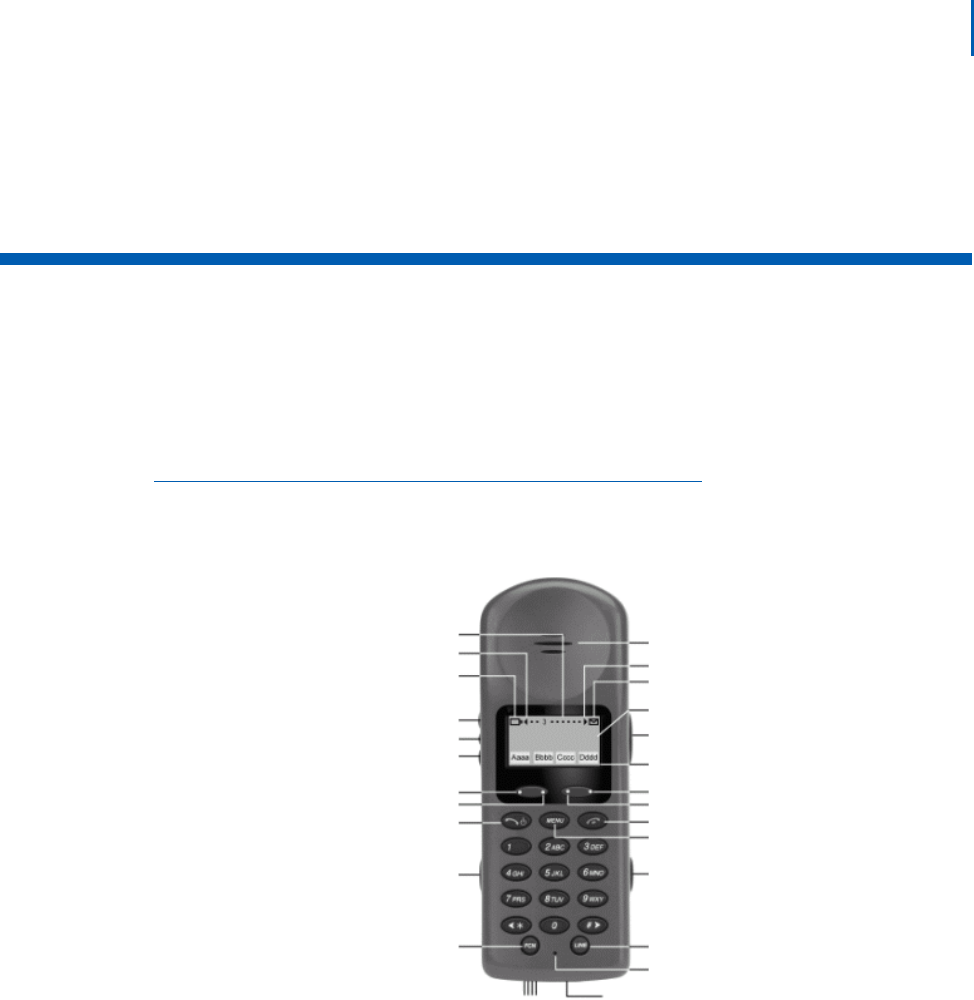
2-1
Mobile Handset 120 and Desktop Charger/Gang Charger User Guide - Revision 1
2
MH120 Wireless Telephone
This chapter introduces you to the MH120 Wireless Telephone and
describes steps for making, answering, and managing your calls. Figure
2-1 displays the MH120 Wireless Telephone’s features.
Figure 2-1
MH120 Wireless Telephone
Chapter Topics • Turning the Wireless Telephone On or Off
• Making a Call
• Answering A Call
• Activating System Features
• Using the Softkeys
• Using Push to Talk (PTT)
• Using Wireless Telephone Headsets
• Setting User Preferences
• Configuring the User Option Menu
• Working with Battery Packs
• Removing and Replacing Battery Packs
Earpiece
Right arrow
Voicemail icon
Shortcut menu & Main display area
Push-to-talk radio control
Softkey Function display area
Softkey D
Softkey C
Power Off/End Call
Menu
Battery release
Line
Microphone
(not to scale)
Charging contacts
Function
Battery release
Power On/Start Call
Softkey B
Softkey A
Down
Headset jack
Select
Up
Low battery icon
Left arrow
Line indicators


















