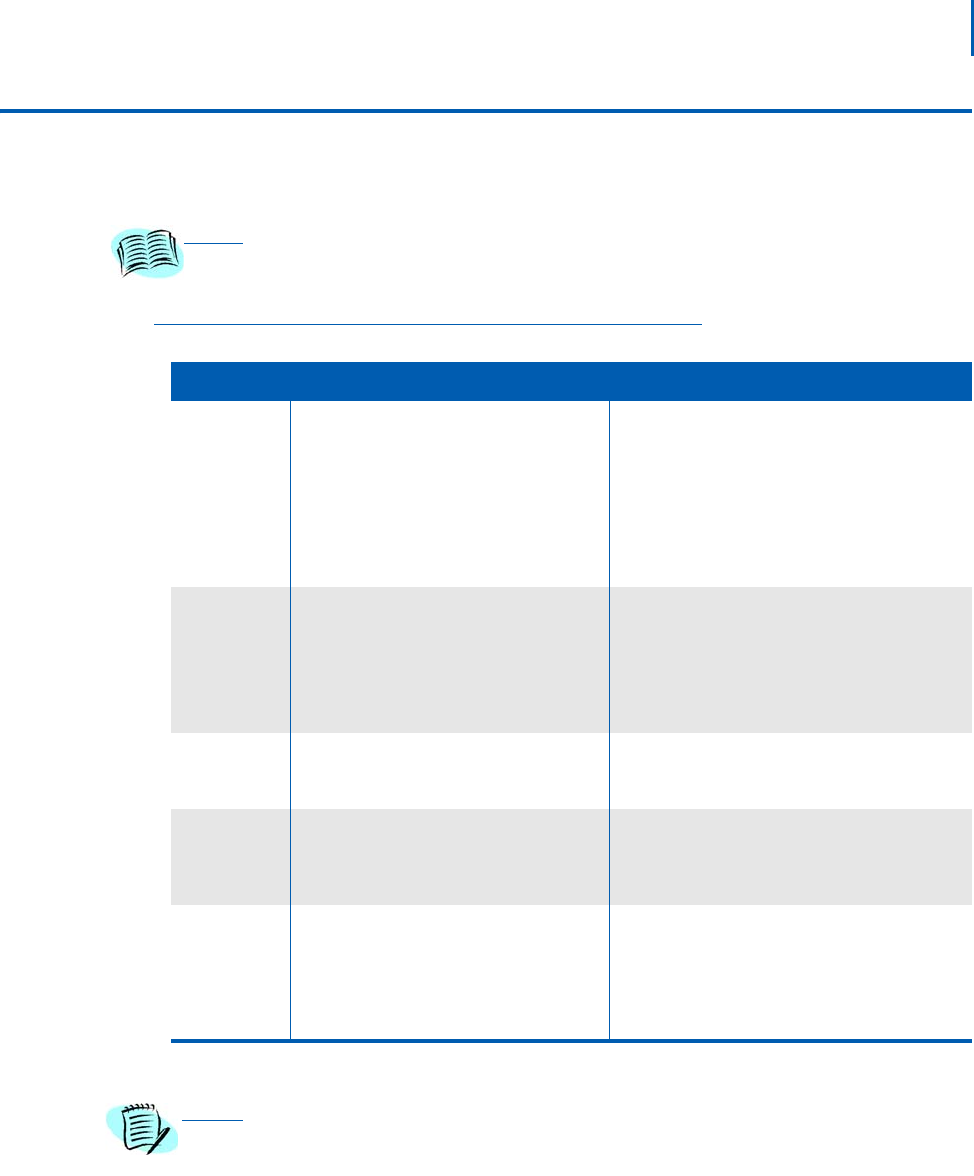
MH120 Wireless Telephone 2-11
Mobile Handset 120 and Desktop Charger/Gang Charger User Guide - Revision 1
Configuring the User Option Menu
Tabl e 2-5 describes commands located on the User Option Menu.
Table 2-5 User Option Menu Commands
REFERENCE
Table 2-4 describes available navigation tools.
Commands Descriptions Actions
Ring Type
Select Telephone Ring to set the standard
ring on the Wireless Telephone.
• Normal: the factory default ring.
• Vib/Norm ring: vibrates for five seconds
and then rings.
• Vibrate ring: vibrates for a non-audible
call alert.
Press 0 to select desired ring type. The ring type
currently set displays with an asterisk.
Noise Mode
Adjusts the Wireless Telephone to account
for background noise.
• Normal: for most office environments.
• High: for moderate background noise.
• Severe: for extremely noisy conditions.
Select an option that describes the noise in your
environment.
Current IP
address
In IP systems, the IP address of the
Wireless Telephone is displayed. This
number may not be edited.
None.
Extension
Sets the extension number associated with
your Wireless Telephone. This number is
used to identify the Wireless Telephone and
is for display purposes only.
Use keypad to enter extension number.
Push to talk
Channel selection 1-8: selects the channel
used for two-way radio transmission and
monitoring.
• Enable turns on PTT mode.
• Disable turns off PTT mode.
Enter number to select channel.
Select Enable or Disable.
NOTE
Additional options may be present. Contact your system administrator for
information.


















