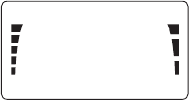
(if this is necessary on your system) even if you
are making a local call. The number will be
displayed.
» To correct a mistake, press CLR to delete the last
digit, or press and hold CLR to clear the whole
display (then re-enter the number).
¿ Press SEND. The
IN USE
indicator will appear on
the display, and the number will disappear.
´ To end the call, press END.
Notes:
If NO SVC is displayed:
You are outside the cellular service area.
If
NOT ALLOWED
is displayed:
The call is not allowed or your phone is locked.
(Refer to ‘Call restrict (Menu 14)’, page 43 and ‘Lock
phone (Menu 0)’, page 34).
If the signal is poor:
The quality of your call depends on the signal strength
of the cellular signal in your
area. The signal strength
indicator on the display (‘S‘ in
diagram right) shows received
signal strength. The more bars
showing, the stronger the
signal.
If the signal is poor, try moving to a different position.
If you are using the phone in a building, you may find
that reception is better near a window.
To adjust the earpiece volume:
On the side of the phone, press ∆ to increase the vol-
ume (maximum level is 5) or ∇ to decrease the volume
(minimum level is 1). The volume level you select is
displayed. If you try to adjust the volume below level 1,
or above level 5, the phone gives a warning beep.
If you are using the handsfree option, the handsfree
volume is adjusted. The volume levels for the phone,
and handsfree option, are stored independently.
ON
S
B
SERV
12


















