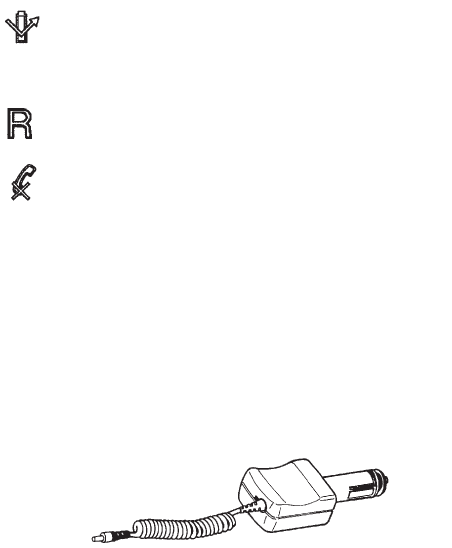
64
There are three buttons on the HF Desktop Stand:
Deep Discharge:
Discharges the spare bat-
tery. (Operates in the same way as the deep-
discharge button on Compact Desktop
Charging Stand CHH-6.)
Last Number Redial
: One-touch key for dialing
the last number dialed.
Mute:
In a call, mutes the microphone; press
to mute, press again to ‘unmute’. (If, while the
microphone is muted, the phone is removed
from the HF Desktop Stand, then the micro-
phone will be unmuted.)
Data accessories may be used in conjunction with
the HF Desktop Stand. A connector at the rear of
HF Desktop Stand is provided for this purpose.
Otherwise, the HF Desktop Stand acts similarly to CHH-6.
In-car accessories
Rapid Cigarette Lighter Charger (LCH-2)
You can charge the phone battery from your vehicle’s
cigarette lighter using the Rapid Cigarette Lighter
Charger.
The Rapid Cigarette Lighter Charger plugs into the
cigarette lighter socket in your vehicle. Avoid
prolonged charging with the Rapid Cigarette Lighter
Charger when the vehicle’s engine is not running,
otherwise you may cause an undue drain on your
vehicle battery. Note that, in some vehicles, the
cigarette lighter socket is not powered while the
vehicle ignition is switched off.
A red light indicates charging, and a green light indi-
cates that trickle charge has started and the phone is
ready for use (check the charge on the phone display).
While in a call, the light will alternate between red and
green. Note that the input voltage range is from 10V to
30V DC, negative grounding.
64


















