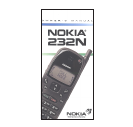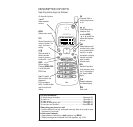LIST OF MENU FUNCTIONS
Menu Name Shortcut Keys Description
LOCK PHONE MENU 0 (L) Locks/unlocks the phone.
SYSTEM SELECT MENU 1 Selects roaming mode
(system feature).
RINGING TYPE MENU 2 Selects the ringing tone
type.
CALL TIMERS MENU 3 Displays length of calls.
(S) Resets the timers.
LIGHTS CONTROL MENU 4 Selects operation of
display and keypad lights.
KEYPAD TONES MENU 5 Switches keypad tones
on/off.
RINGING VOLUME MENU 6 Selects volume of ringing
tone.
NAM SELECT MENU 7 Displays and selects
cellular number/network.
AUTO ANSWER MENU 8 Sets automatic answer
on/off.
ACCESSORY MENU MENU 9 Controls accessories
connected to the phone.
CLEAR LAST CALL MENU 1 0 Sets the last-called num-
bers to be cleared or
retained when phone is
switched off.
CHANGE LOCK CODE MENU 1 1 (S) Allows you to change lock
code.
DATA MODE MENU 1 2 Selects data mode (in a
call).
EMERGENCY 9 KEY MENU 1 3 (L) Sets 9 key on/off for one-
touch dialing of emergency
calls.
CALL RESTRICT MENU 1 4 (S) Sets call restrictions.
MEMORY LOCK MENU 1 5 (S) Sets memory access
restrictions.
ACTIVATE KEYGUARD MENU
*
Locks/unlocks the keypad.
or MENU 1 6
SEND DTMF MENU SEND Sends DTMF tones (in a
or MENU 1 7 call).
SID SCREEN MENU 1 8 (L) Selects SID to on/off.
MESSAGE ALARM MENU 1 9 Selects the audible alarm
used when you receive a
message.
MESSAGES MENU 20 Allows you to read or
delete a message.
(L) = requires entry of 4-digit lock code (default is 1234).
(S) = requires entry of 5-digit security code (default is 12345).