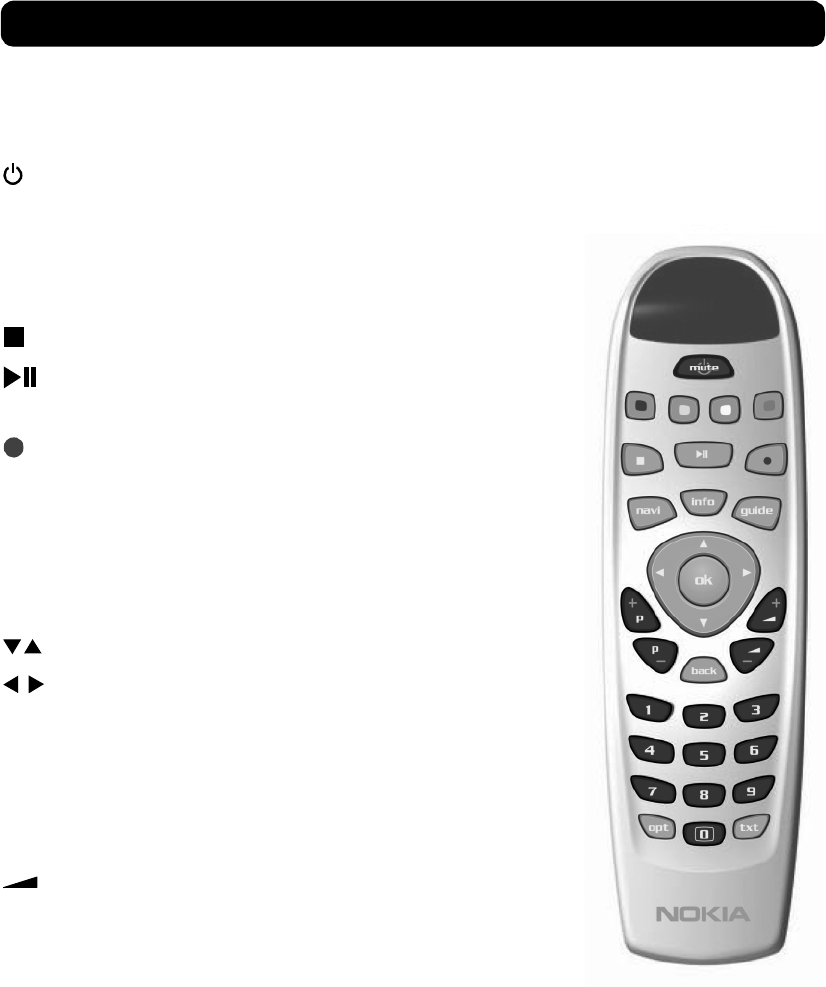
GB 5
Remote control
This section describes how to operate the Mediamaster using the buttons on the remote control.
Some of the functions can also be carried out using the buttons on the front panel.
Press and hold for a few seconds to switch the Mediamaster in
and out of standby mode.
In viewing mode: press once to turn the sound off/on (mute).
red,
green,
yellow,
blue
To be used within a downloaded application , e. g. the Electronic
Program Guide (EPG); also used in some games.
Stop all kinds of recording and playback.
Start a pause recording. Press it again to start playing back the
pause recording.
Make a pause during a normal recording.
To activate the recording function.
navi Show and hide the Navi Bars.
info To display short and extended information (if transmitted)
about current and forthcoming programs.
guide Will show an Electronic Program Guide (EPG).
OK To confirm choices and to select a highlighted item.
Cursor up/down buttons. To move up/down in the menus.
Cursor left/right buttons. Change settings in menus.
P+ P- Change channels up and down, one at a time.
Select other menu pages that have sub-pages.
back Step back one level at a time within menus without changing
any settings.
To toggle between the current and previous TV/Radio channel in
viewing mode.
Return to TV mode from some application menus.
+ - Adjust the volume.
0 - 9 To select a specific channel and to select individual menu
options.
NOTE: If 0 is entered as the first digit, the TV Release
functionality is activated (see 0 below).
0 TV Release. To toggle theTV signal source between the
Mediamaster's output and a VCR or satellite receiver.
opt Show options in viewing mode. When a TV or Radio channel has
been highlighted with the Navi Bars, press this button to get
technical information about the channel.
txt Select a Teletext type application.


















