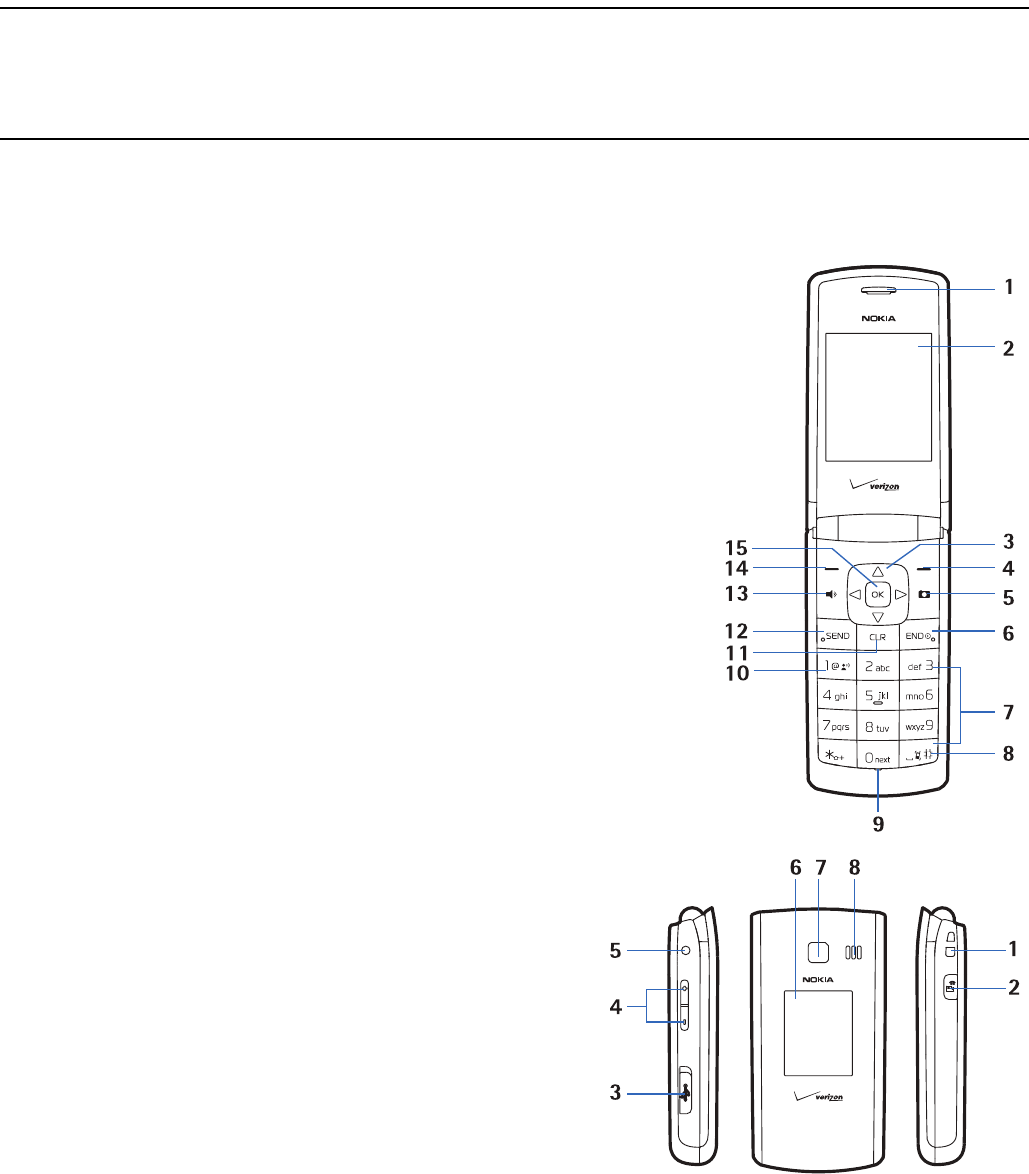
Keys and Parts
Your Device
10
Section 2: Your Device
Topics Covered
• Keys and Parts
• Display Screen
• Airplane Mode
• Find Your Phone Number
This section describes the basic mechanical components of your device, elements on the display, how to activate Airplane
Mode, and how to find your phone number.
Keys and Parts
1. Earpiece
2. Main Display Screen
3. Directional Key
4. Right Soft Key
5. Camera Key*
6. End/Power Key
7. Alphanumeric Keypad
8. Vibration Key
9. Microphone
10. Voicemail Key
11. Clear Key
12. Send Key
13. Speakerphone Key
14. Left Soft Key
15. OK Key
1. Wrist strap eyelet
2. Voice Commands Key
3. Accessory Port
4. Volume Keys
5. Headset Jack (2.5 mm)
6. Front display
7. Camera lens*
8. Speaker
*Your device may not include camera functionality.
1
2
3
4
5
67 8


















