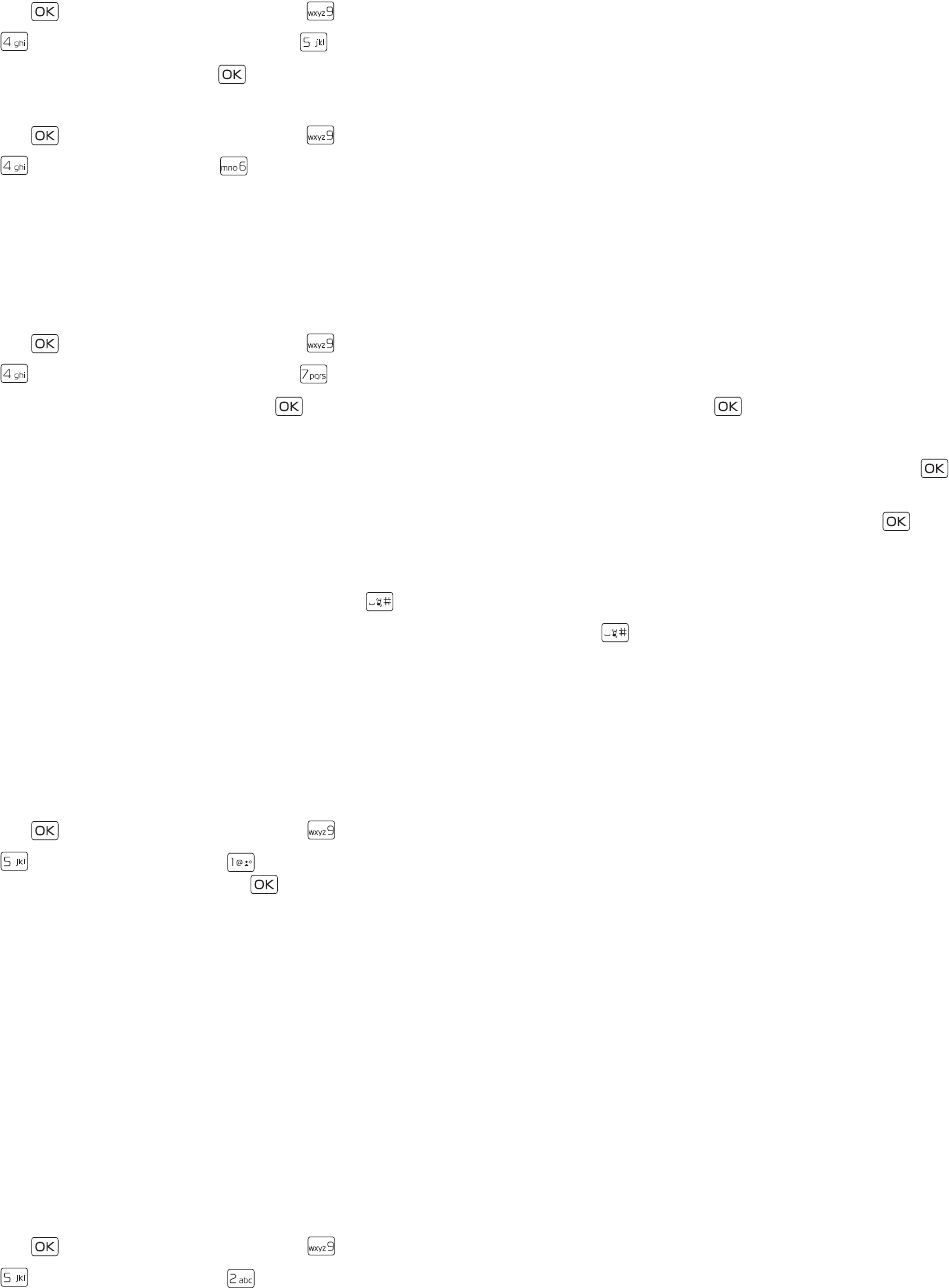
Display Settings
Settings
34
Digit Dial Readout
You can set the device to read the number automatically when you press the corresponding digit.
1. Press the Key (MENU), and then press Settings & Tools.
2. Press Sound Settings, and then press Digit Dial Readout.
3. Scroll to On, and then press the Key.
Service Alerts
1. Press the Key (MENU), and then press Settings & Tools.
2. Press Sound Settings, press Service Alerts, and then select from the following:
ERI — Enhanced roaming indicator (ERI) displays the status of the mobile service (network service). The status can be
Verizon Network, Extended Network, or Roaming. See "Banner," p. 34.
Minute Beep — Sounds an alert every minute while in a call.
Call Connect — Alerts you when a call is connected.
Power On/Off
1. Press the Key (MENU), and then press Settings & Tools.
2. Press Sound Settings, and then press Power On/Off.
3. Scroll to an option, and then press the Key. Select Power On or Power Off and press the Key.
Activate Silent Mode
To activate Silent Mode, open the flip, press the Volume Keys down until All Sounds Off is displayed, and then press the
Key (SET).
To deactivate Silent Mode, press the Volume Keys up until the sound reaches the desired level, and then press the Key
(SET).
Activate Vibrate Mode
With the flip open, press and hold the Vibration Key until PHONE SET TO VIBRATE Only is displayed.
To deactivate Vibrate Mode, with the flip open, press and hold the Vibration Key again until PHONE SET TO NORMAL is
displayed.
Display Settings
The Display settings menu provides the possibilities to modify the look and feel of the phone display.
Easy Set-up
You can set up display settings quickly.
1. Press the Key (MENU), and then press Settings & Tools.
2. Press Display Settings, press Easy Set-up, and then configure the following settings in sequence by selecting
the desired option and pressing the Key (SET) or pressing the Right Soft Key (Skip) to ignore:
PERSONAL BANNER — Enter your own banner text of up to 18 characters.
DISPLAY BACKLIGHT, KEYPAD BACKLIGHT — Set the backlight duration for the display and keypad.
MAIN WALLPAPER, FRONT WALLPAPER — Set a picture as the main or front wallpaper.
DISPLAY THEMES — Set the display theme.
MENU LAYOUT — Set the main menu layout.
DIAL FONTS — Set the dial font size.
MAIN CLOCK FORMAT — Set the clock format for the main clock.
FRONT CLOCK FORMAT — Set the clock format for the front clock.
Banner
You can create your own personalized greeting that appears in Idle Mode or select the ERI Banner which displays the
network to which you have subscribed.
1. Press the Key (MENU), and then press Settings & Tools.
2. Press Display Settings, press Banner, and then select from the following:
Personal Banner — Enter your own banner text of up to 18 characters.


















