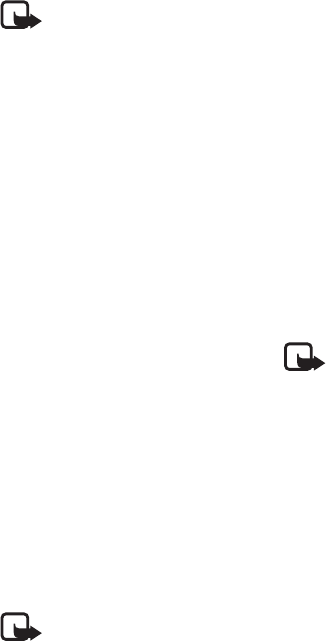
Using the menu
Copyright © 2004 Nokia. All rights reserved. 27
Voice Privacy
Note: Availability of this
feature depends on your
arrangement with your service
provider and the network’s
ability to support the feature.
Some service provider’s
networks can encrypt the
signal transmitted during a phone
call to ensure others are unable to
listen to your conversation. To turn
Voice privacy on, press Menu, select
Settings, Security settings and then
Voice privacy). Scroll to OK, then
press OK.
During a call, if voice privacy is lost,
your phone sounds two short beeps.
Network
The Network menu allows you to
modify how your phone will work
when you are outside of your
primary or “home” network
(Roaming). How your phone will
handle being out of your home area
can significantly affect the types
and amounts of additional charges
you may incur.
Note: Before making
modifications to your
network selection setup,
contact your service
provider to ascertain how
these changes may affect
your phone bill.
Network services
Call divert, Call waiting, and Send my
caller ID are network services
available through your service
provider. These features do not
appear in your phone’s Network
services menu until you save the
related feature code(s) given to you
by your service provider. After you
save the feature activation or
cancellation code, the feature
appears in the phone’s menu and
you can use the menu to turn the
feature on or off. To save a network
feature activation code, use the Menu
Network feature setting (see below).
Note: Feature codes can be
saved only when your
default phone number
(NAM 1) is selected. See My
number selection below.
Call divert
Press Menu, and select Settings,
Network Services and then Call
divert (network service) to divert
your incoming calls. For details,
contact your service provider.
To set the divert setting to on, select
Activate, and then select the
timeout after which the call is
diverted, if this is available for the
divert option. Several divert options
may be active at the same time. To
set the divert setting to off, select
Cancel. To cancel all call diverts at
once, select Cancel all call diverts.


















